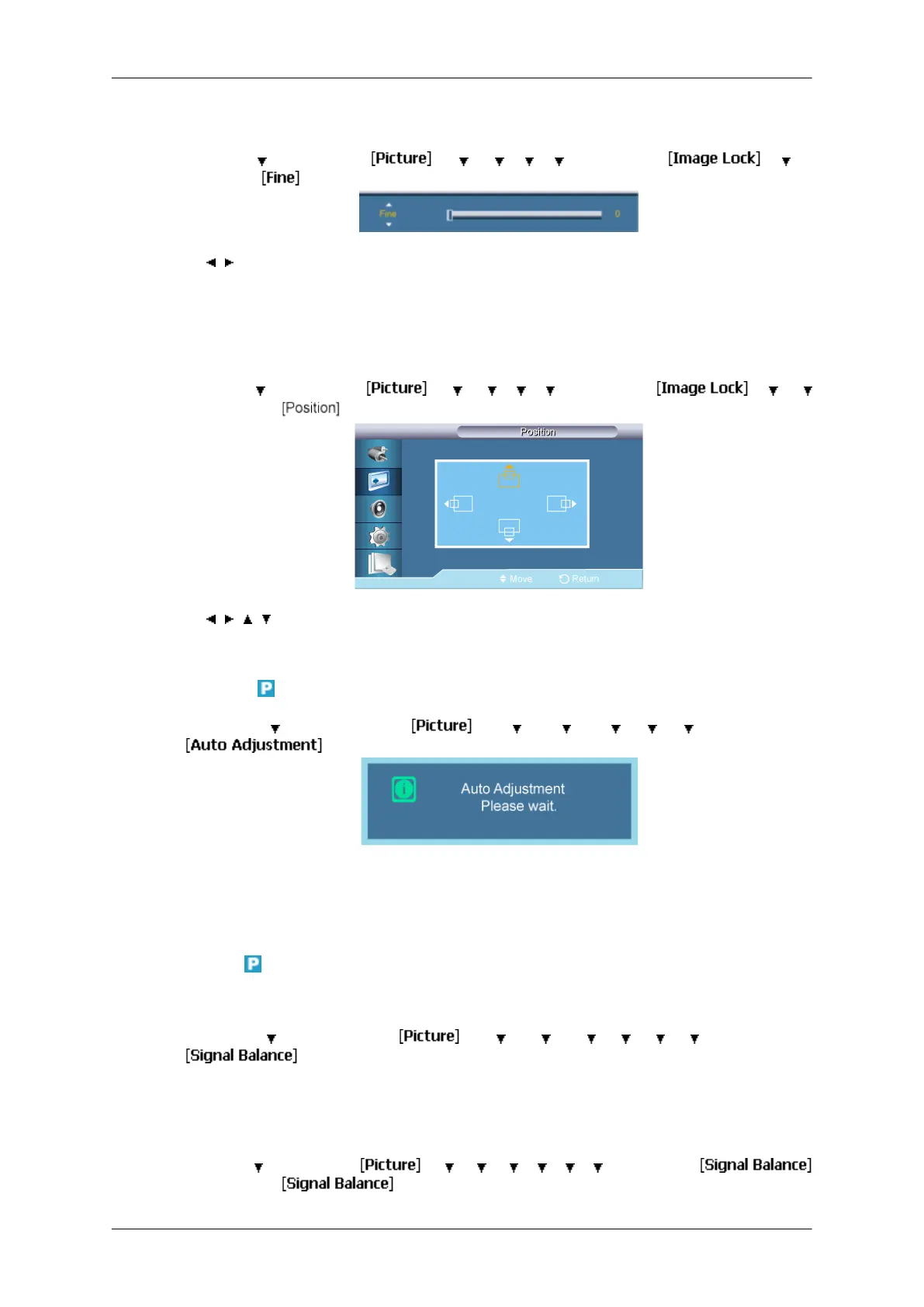Fine
MENU → → ENTER → → → → → → ENTER → → →
ENTER →
→ , → ENTER
Removes noise such as horizontal stripes. If the noise persists even after Fine tuning,
repeat it after adjusting the frequency (clock speed).
Position
MENU → → ENTER → → → → → → ENTER → → →
→ ENTER →
→ , , , → ENTER
Adjusts the screen location horizontally.
Auto Adjustment
MENU → → ENTER → → → → → → → ENTER →
The values of Fine, Coarse, Position are adjusted automatically. By changing the res-
olution in the control panel, the auto function is performed.
(Available in PC mode only)
Signal Balance
This is used to make up for the weak RGB signal transmitted by a long signal cable.
MENU → → ENTER → → → → → → → → ENTER →
(Available in PC mode only)
Signal Balance
MENU → → ENTER → → → → → → → → ENTER →
→ ENTER →
Adjusting the LCD Display
56