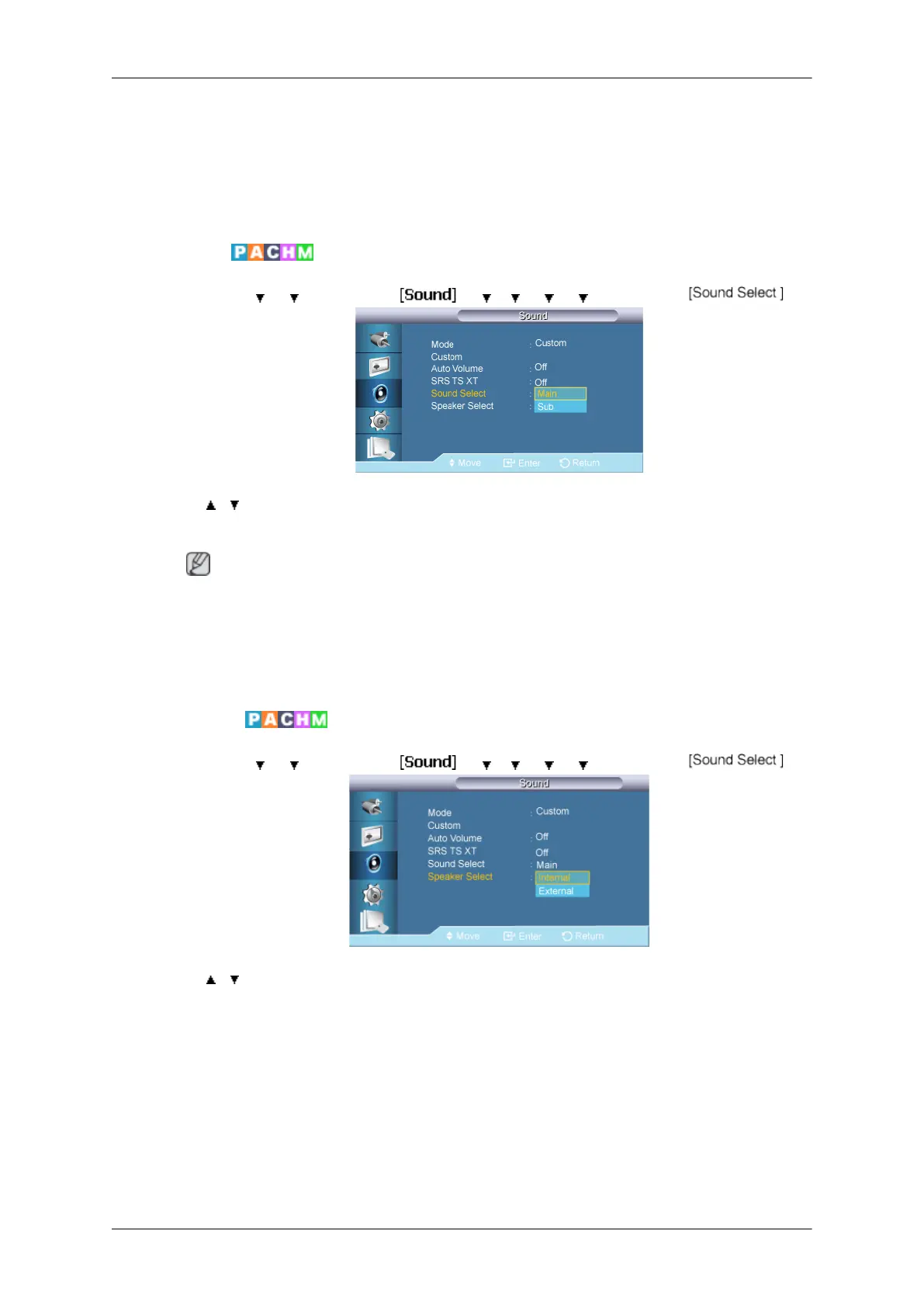surround sound experience through any two-speaker playback system, including in-
ternal television speakers. It is fully compatible with all multichannel formats.
1. Off
2. On
Sound Select
MENU → → → ENTER → → → → → → ENTER →
→ , → ENTER
Selects either Main or Sub when PIP is On.
Note
Available Modes: PIP ON
1. Main
2. Sub
Speaker Select
MENU → → → ENTER → → → → → → ENTER →
→ , → ENTER
When you use the product with it connecting to a Home theater, turn the internal
speakers off so you can listen to sound from the Home theater's (external) speakers.
1. Internal : Sound is outputted both from the Internal speaker and the External speak-
ers, but the volume control is only available from the Internal speaker.
2. External : When sound is only outputted from the External speakers, the volume
control is also only available from the External speakers.
Adjusting the LCD Display
71