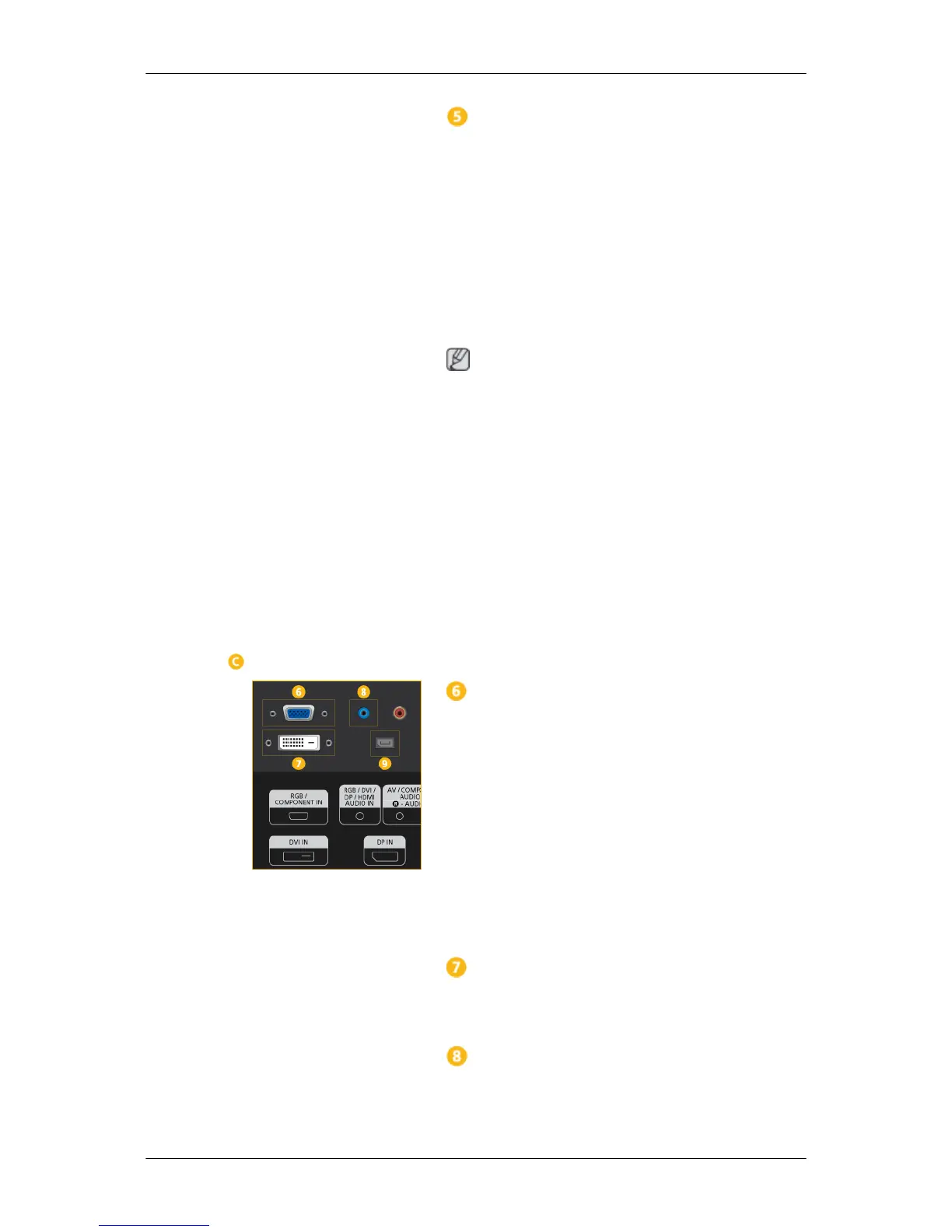DVI OUT (LOOPOUT)
• Connect a monitor to another monitor
through a DVI, DVI to HDMI cable.
• Connect a DVI or DVI-HDMI cable to [DVI
OUT (LOOPOUT)] on the product and
[DVI IN] or [HDMI IN] on another monitor.
• HDMI and network signals sent via the
[DVI OUT(LOOPOUT)] port are dis-
played on the second display which has
the [DVI IN] port.
Note
• The Loopout function can be used to du-
plicate the screen of the primary display.
Connect [DVI OUT] on the primary dis-
play to [DVI IN] or [HDMI] on another
display.
•
A maximum of 100 monitors can be con-
nected to DVI-Loopout (using a 2m-long
DVI cable). Up to HD resolution can be
supported. Compatible input sources in-
clude DVI IN, HDMI IN 1, and HDMI IN 2
(MagicInfo).
• The status of the cable may have a great
effect on the Loopout performance.
RGB/COMPONENT IN (PC/COMPO-
NENT Connection Terminal (Input))
• Connect the [RGB/COMPONENT IN]
port on the monitor to the RGB port on the
PC using the D-SUB cable.
• Connect the [RGB/COMPONENT IN]
port on the monitor to the COMPONENT
port on the external device using the RGB
to COMPONENT cable.
• Connect the [RGB/COMPONENT IN]
port on the monitor to the BNC port on the
PC using the RGB to BNC cable.
DVI IN (PC Video Connection Terminal)
Connect the [DVI IN] port on the monitor to
the DVI port on the PC using the DVI cable.
RGB/DVI/DP/HDMI AUDIO IN (PC/DVI/
DP/HDMI Audio Connection Terminal (In-
put))
Introduction