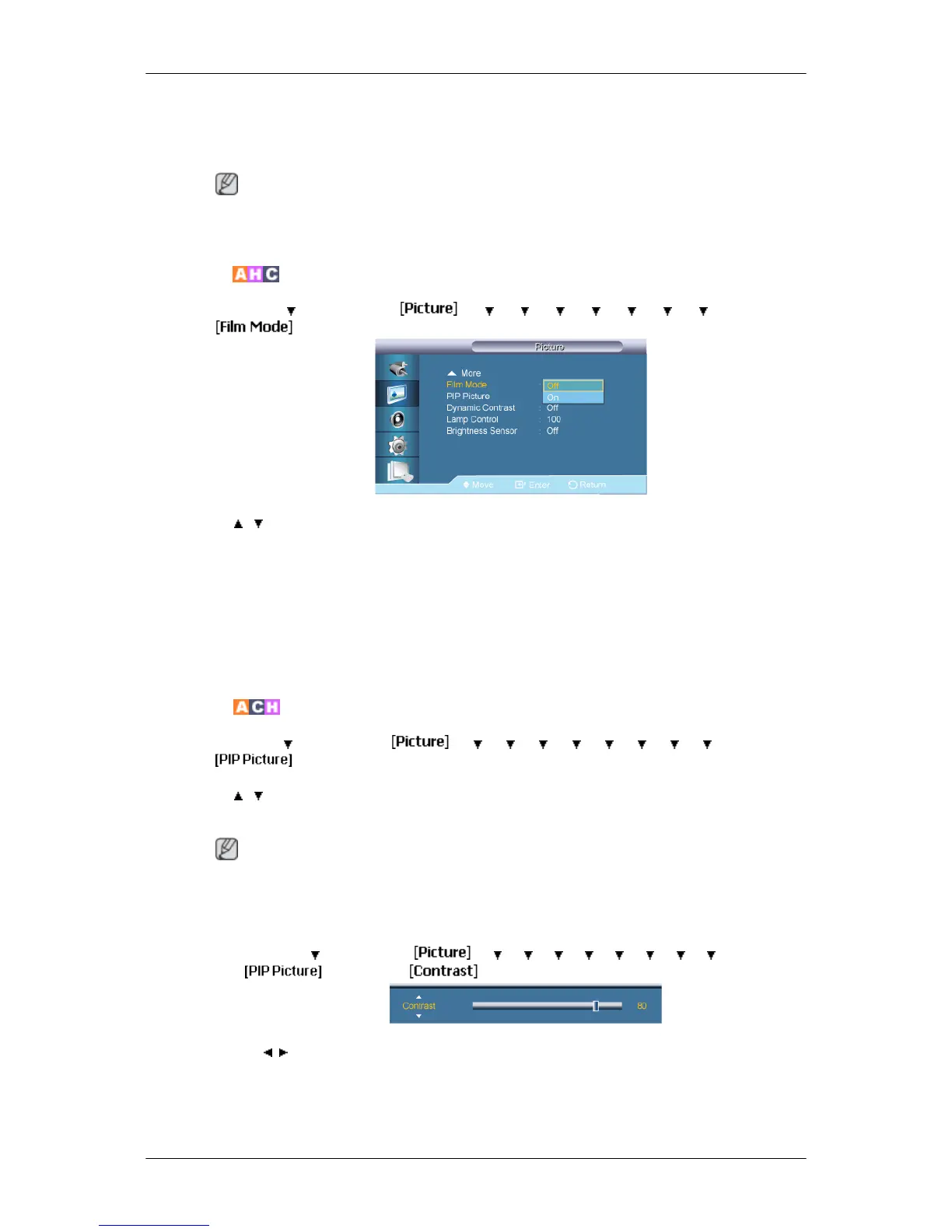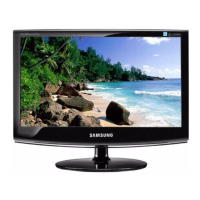1. Normal
2. Low
Note
For Timing
which can be used for both the PC and the DTV in DVI, HDMI mode, HDMI Black
Level will be activated.
Film Mode
MENU → → ENTER →
→ → → → → → → → ENTER →
→ , → ENTER
The Film Mode feature offers you a theater-quality viewing experience.
In HDMI mode,
this function is available when the input signal is interlaced scan; it is not
available in progressive scan.
1. Off
2. On
PIP Picture
MENU → →
ENTER →
→ → → → → → → → →
ENTER →
→ , → ENTER
Adjusts the PIP Screen Settings.
Note
• Available Modes: PIP ON
1. Contrast
MENU →
→ ENTER → → → → → → → → → → ENTER →
→ ENTER→
→ , → ENTER
Adjusts the Contrast of the PIP window on the screen.
2. Brightness
Adjusting the LCD Display