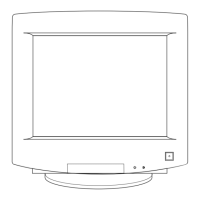4-1 Front View and Control
4-1-1 CKG7507L Front View
4-1-2 On Screen Display
This monitor features an On-Screen Display (OSD)
that shows information about the display setting.
The OSD appears on the screen when you select a
function button. The OSD shows the name, range
and current setting of the control function. In
addition, the OSD shows the current input signal
frequency and the list of user and factory preset
timings. The OSD remains active for
approximately 8 seconds after the completion of
any adjustment.
CKG7507L 4-1
4 Opearating Instructions
Location Symbol Description
1 Power Button
Power Indicator LED (Dual Color)
Contrast Control
Brightness Control
Adjustment Buttons
Pinbalance and Vertical Linearity
Degauss Button
Recall Button
Color Temperature Control
G/D (Geometric Distortion)
Push once: Pincushion/Trapezoid
Push twice: Parallelogram/Tilt
Size (Horizontal/Vertical)
Position and Modes
Push once: Position (Horizontal/Vertical)
Push twice: User and Preset Modes
11
12
8
9
10
COLOR
TEMP
5
6
7
2
3
4
