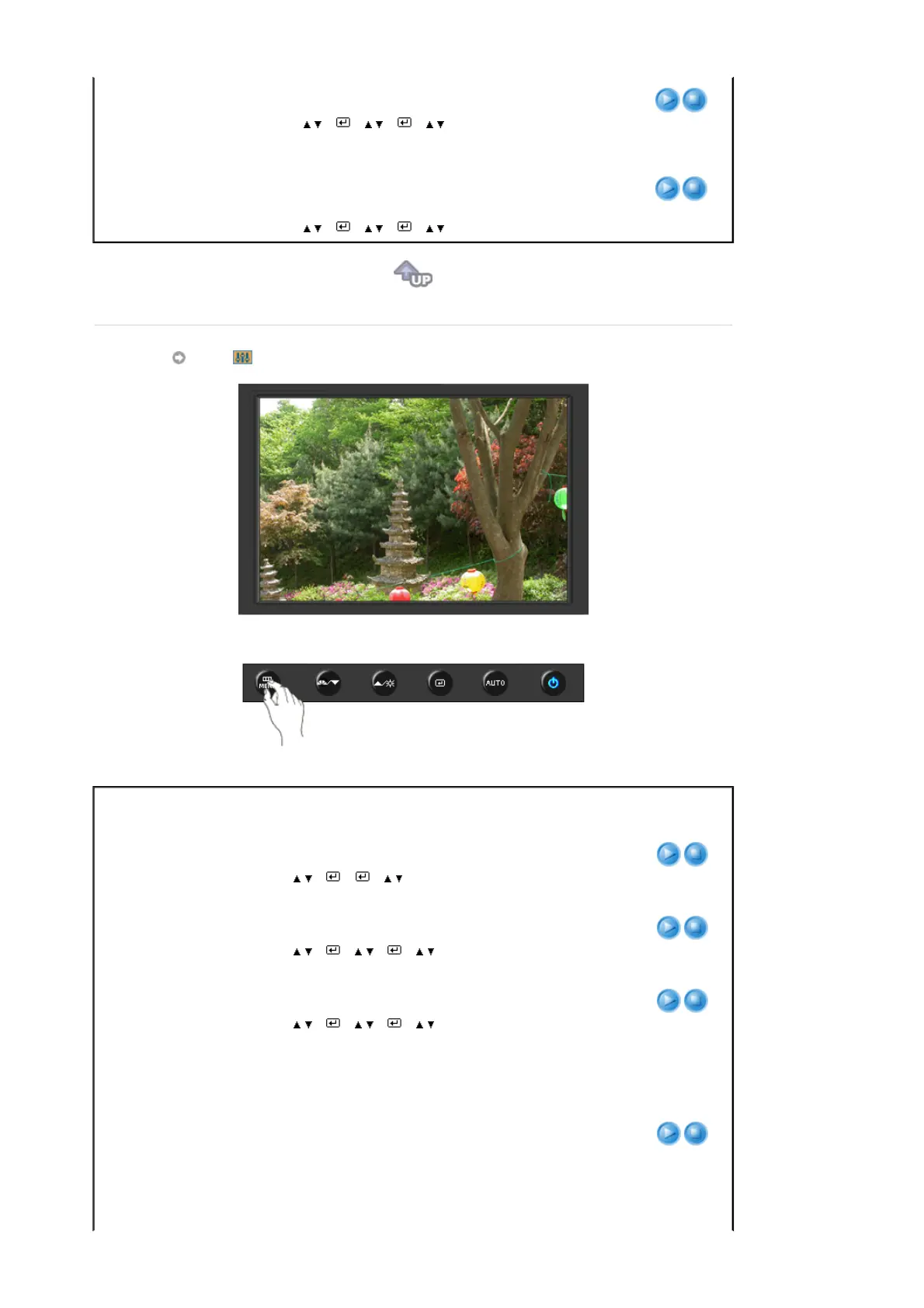Transparency
Change the transparency of the background of the OSD.
[MENU
→
,
→
→
,
→
→
,
→
MENU]
Display Time
The menu will be automatically turned off if no adjustments
are made for a certain time period.
You can set the amount of time the menu will wait before it
is turned off.
[MENU
→
,
→
→
,
→
→
,
→
MENU]
Setup
Menu Description Play/Stop
Auto Source
Select
Auto Source
for the monitor to automatically select
the signal source.
[MENU
→
,
→
→
→
,
→
MENU]
Image Reset
Image parameters are replaced with the factory default
values.
[MENU
→
,
→
→
,
→
→
,
→
MENU]
Color Reset
Color parameters are replaced with the factory default
values.
[MENU
→
,
→
→
,
→
→
,
→
MENU]
RTA
RTA(Response Time Accelerator)
A function that accelerates the response speed of the
panel so as to provide a sharper and more natural video
display.
RTA
On
: Activates the RTA function so that the panel
operates at a higher response speed than its
original speed.
RTA
Off
: Deactivates the RTA function so that the panel
operates at its original response speed.
