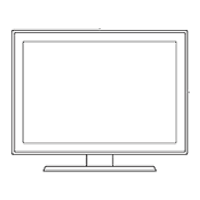Using the Product 3-4
Sound
Picture Options • <HDMI Black Level>
You can directly select the black level on the screen to adjust the screen depth.
This function is active only when the external device is connected via <HDMI>. The <HDMI
Black Level> function may not be compatible with all external devices.
• <Normal> - <Low>
• <Film Mode>
The <Film Mode> feature offers you a theater-quality viewing experience.
<Film Mode> is supported in <TV>, <Component> (480i / 1080i) and <HDMI> (1080i).
• <Off> - <Auto>
Reset Picture parameters are replaced with the factory default values.
•<OK> - <Cancel>
MENU DESCRIPTION
Mode • <Standard>
Choose Standard for the standard factory settings.
• <Music>
Choose Music when watching music videos or concerts.
•<Movie>
Choose Movie when viewing movies.
• <Clear Voice>
Emphasizes voice over other sounds.
• <Custom>
Choose Custom if you want to adjust the settings according to personal preference .
Equalizer You can adjust the left and right sound balance and equalizer settings as required.
• <Balance L/R>
- You can adjust the left and right sound balance and equalizer settings as required.
• <100Hz> - <300Hz> - <1KHz> - <3KHz> - <10KHz>
- To adjust the level of different bandwidth frequencies.
If you make any changes to the <Equalizer> settings, the sound mode is automatically
switched to the <Custom> mode.
MENU DESCRIPTION

