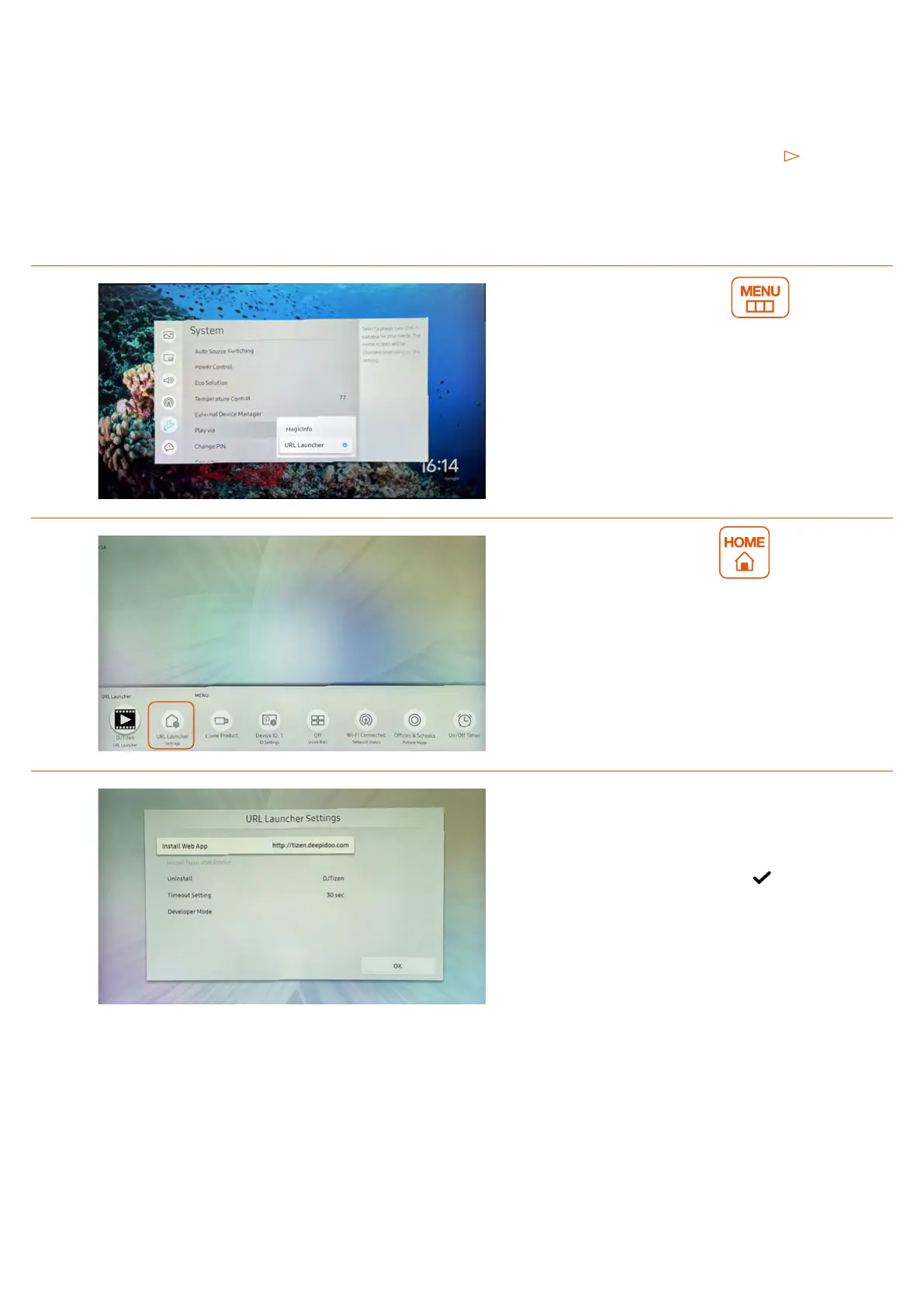14
Installation of the Deepidoo application
1. Click on the buttton
Click on SYSTEM
Click on PLAY VIA
Select → «URL Launch»
Validate
2. Click on the button
Select → «URL Launch»
Install the web application
3. Enter the URL :
http://tizen.deepidoo.com
Validate with Completed
The application will install itself
automatically.
Guide Installtion Tizen Part 3 Screen already set up
Navigate with the right arrow « »
to go on the next step.