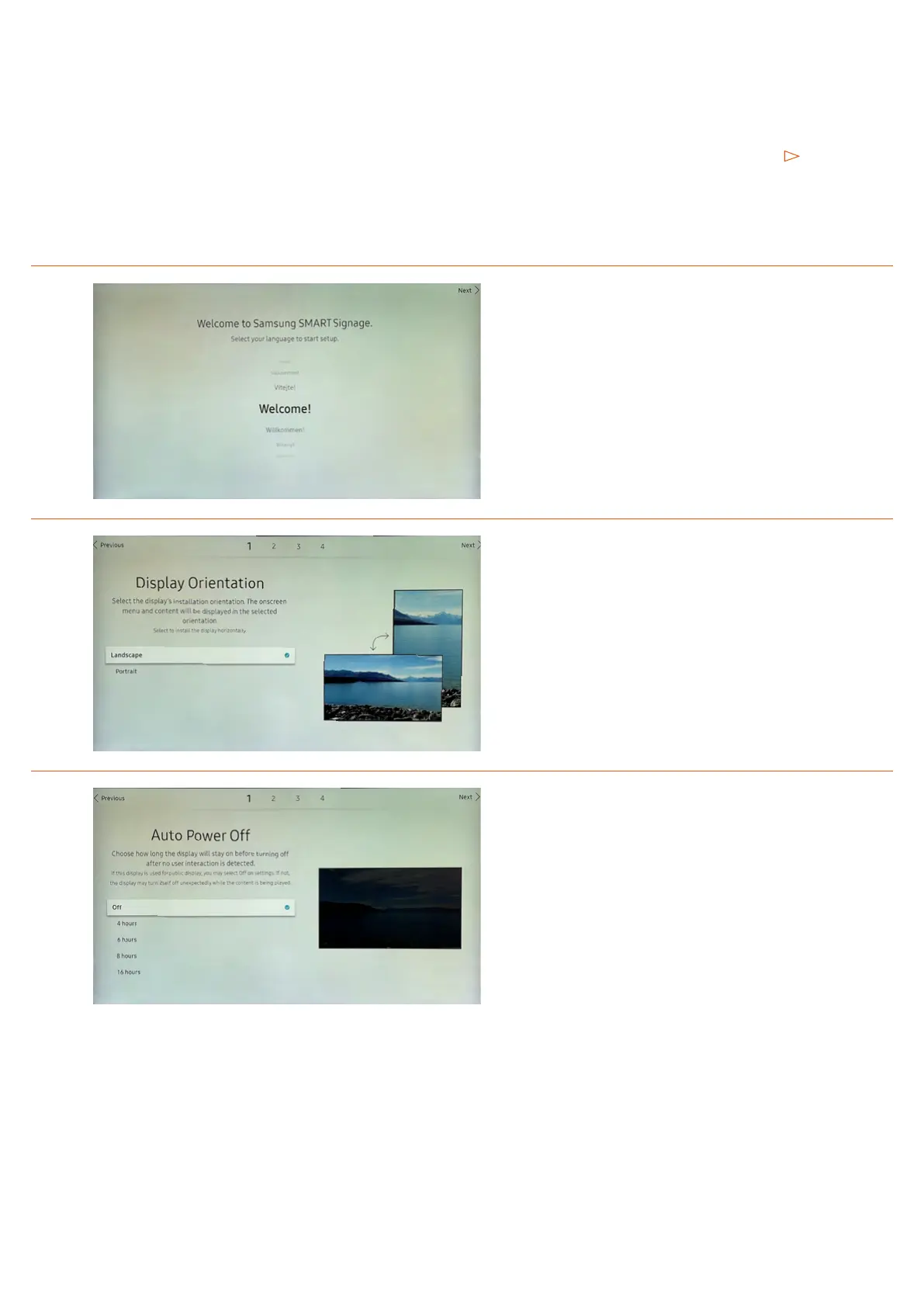6
if the screen settings have
already been setup, go directly
to Part 2 → Screen already installed
Navigate with the right arrow « »
to go on the next step.
1. Select your language
2. Choose the orientation of the Landscape
display.
3. Leave the default setting on Off.
Installtion Guide Tizen Part 1 First eye on the screen