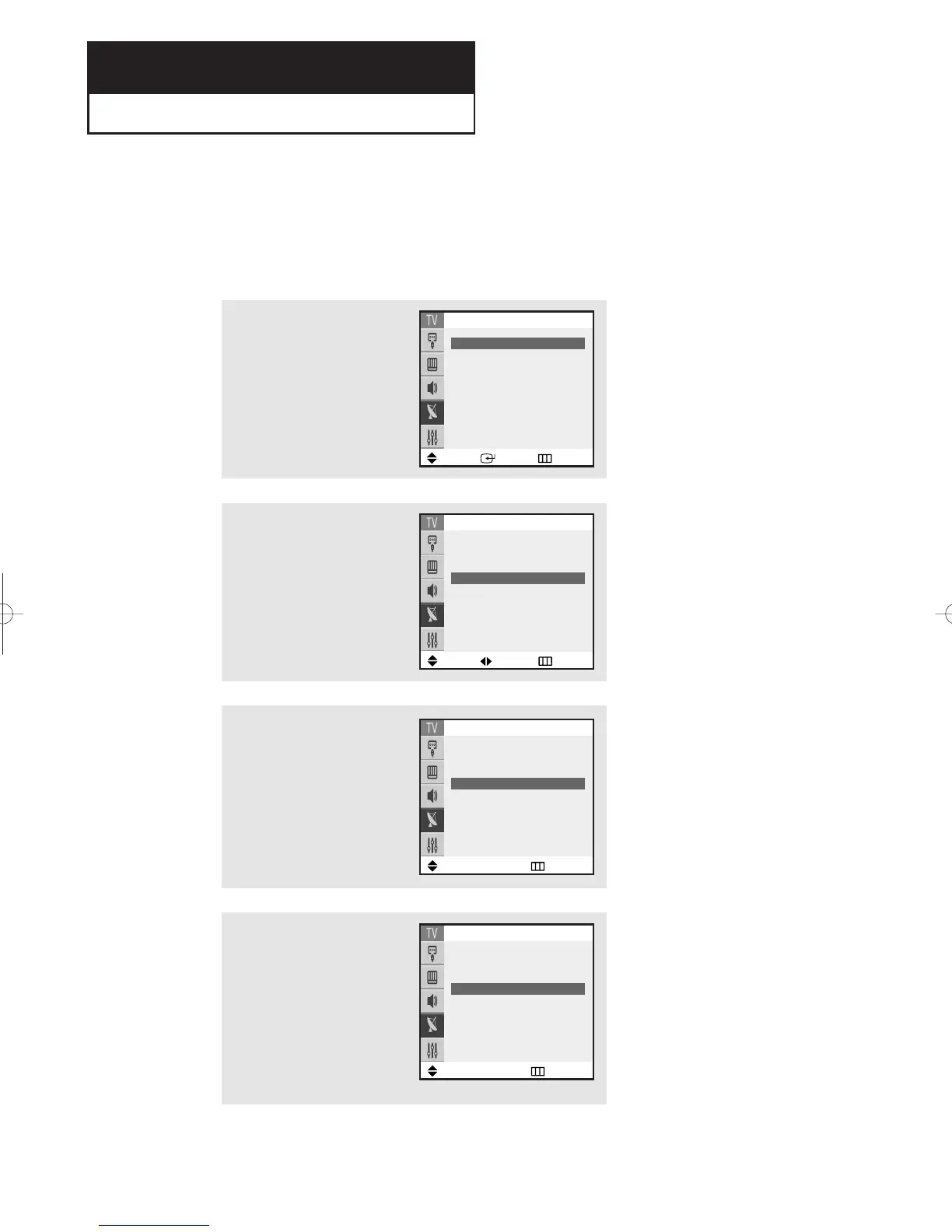SPECIAL FEATURES
English - 42
Fine Tuning Channels
The Fine Tuning function lets you manually adjust the TV’s tuner if you have difficulty
tuning channels.
1
Press the MENU button.
Press the ▲ or ▼ button to
select “Channel”, then press the
ENTER button.
œ After you adjust the fine tuning,
the “*” will appear when you
press the
INFO button while
watching this channel.
2
Press the ▲ or ▼ button to
select “Fine tune”.
3
Press the
œœ
or
√√
button to
adjust the fine tuning.
4
To store the fine tuning setting in
the TV’s memory, press the ▲
button. (The “*” is displayed.)
To reset the fine tuning to “00”,
press the ▼ button.
Press the EXIT button to exit.
Chapter Four
SPECIAL FEATURES
Move Enter Return
Channel
Auto program
√√
Add/Delete
√√
Fine tune : 00
Air/CATV : Air
Name : - - - -
Move Adjust Return
Channel
Auto program
√√
Add/Delete
√√
Fine tune
œœ
00
√√
Air/CATV : Air
Name : - - - -
Add/Delete Return
Channel
Auto program
√√
Add/Delete
√√
Fine tune
œœ
+ 01
√√
Air/CATV : Air
Name : - - - -
Add/Delete Return
Channel
Auto program
√√
Add/Delete
√√
Fine tune
œœ
+ 01
*
√√
Air/CATV : Air
Name : - - - -
AA68-03644A-00Eng 6/23/05 2:33 PM Page 42
