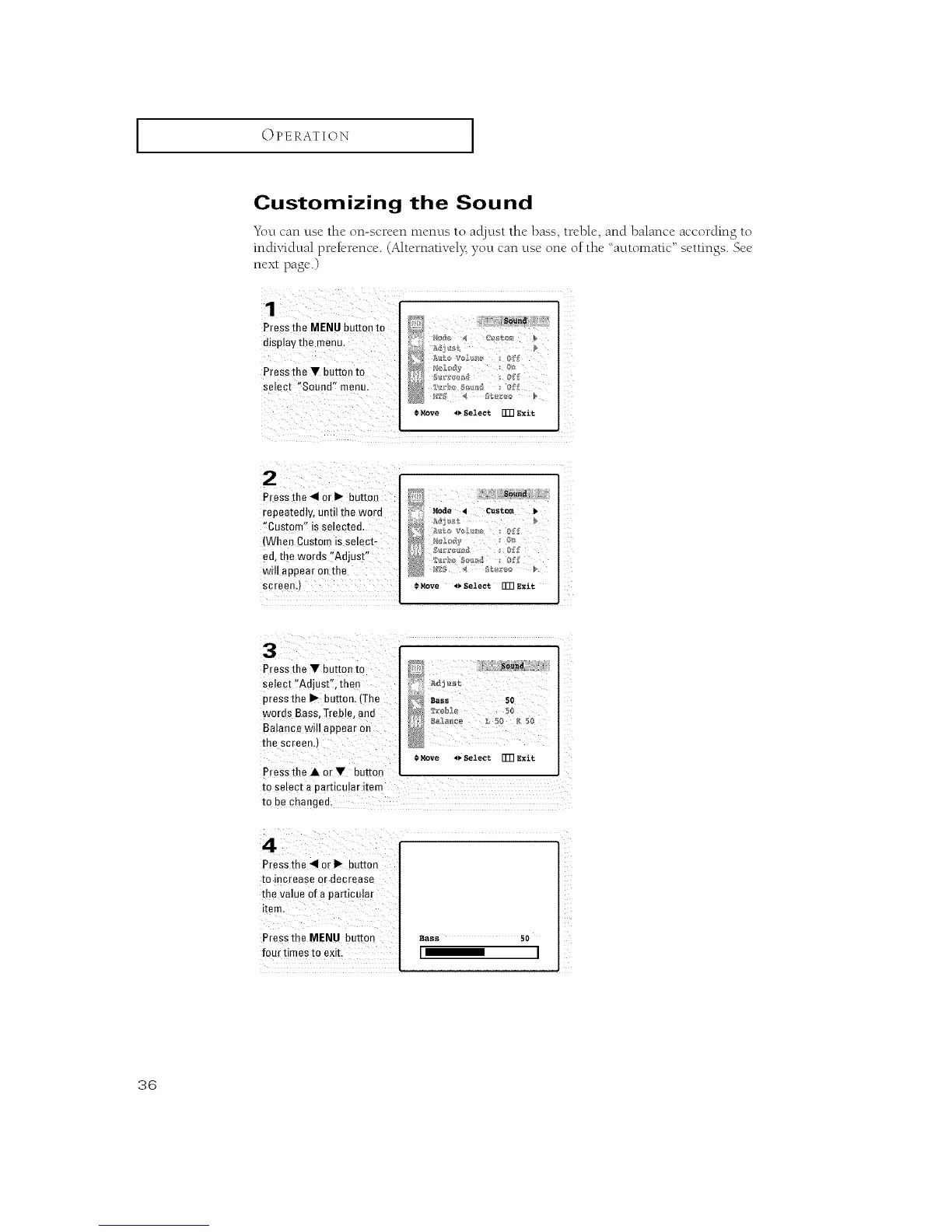OPERATION [
Customizing the Sound
Ybu can use the on-screen menus to acljnst the bass, treble, and balance according to
indixqdual prek-rence. (Alternativel}_ youcan use one of the "automatic" settings. See
next page.)
Pressthe MENU button to
display the menu.
Press the • buuon to
select "Sound" menu
SOuRR
." _love <> Select FFR Exit
Press the 4 or I_ button
repeatedly, unto me wore
"Custom" is selected.
(When Custom is selec>
ed, the words "Adjust"
will appear on the
screen.)
S_M_a
Mode • Custom
Rove _ Select FFR Exit
Pressthe • button to
Select :fAdjust':, then
pressthe I1_button_(!he
words Bass, Treble, and
Balance will appear on
the screen,)
Adjus_
_a,,, So
1
€ Move l_. Select [T]l Exit
Pressthe • or • button
tO select a particular item
to be Changed,
Pressthe "11or I_- button
to increase or decrease
the value of aparticular
Pressthe MENU button :Bass so
four times to exit, I_ I
36
