Getting started
Installing the battery
1.HoldthephonermlyandlocatetheCoverReleaseLatch.
2.Firmly“pop”thecoverothephone.
3.Insertthebatteryintothephone,aligningthegoldcontactsonthebatterywiththe
goldcontactsinthephone.
4.Alignthecoverandpressitintoplace,makingsureitsnapssecurely.
Removing the battery
1.HoldthephonermlyandlocatetheCover
ReleaseLatch.
2.Firmly“pop”thecoverothephone.
3.Liftthebatteryfromthebottomend(see arrow 1)
andremove.
4.Alignthecoverandpressitintoplace,making
sureitsnapssecurely.
CONTINUED ON BACK
SAMSUNG U365
Users ManUal
Front
Sides
Open
Key Functions - Front
1. Camera Lens:Thelensofthebuilt-incamera.
2. Front Screen:Showssignalandbatterystrength,time, day,anddate,pluscalls
ormessagenotications.
Key Functions - Sides
1. Strap Attachment:Attachanoptionalstrap(notincluded).
2. 2.5 mm Headset Jack:Pluginanoptionalheadsetformusic,orforsafe,
convenientconversations.
3. Camera Key:FromtheHomescreen,presstoactivatetheCamera.Whenusing
Camera,presstotakeaphoto.
4. Speakerphone Key:Withtheipopen,pressandholdtoactivatethe
Speakerphone.Withtheipclosed,pressandholdtoactivateVoiceCommands,
orpress4timestoinitiateaFakeCall.
5. Cover Release Latch:Pullherewithyourngertoremovethebatterycover.
6. Charging/Accessory Port:Pluginchargingaccessories,andconnectcompatible
accessorycables.
7. Volume Key:PresstoadjustVolume.PressDowntosilenceanincomingcall
ringtone.FromtheHomescreen,pressandholdDowntoswitchbetweenSound
OandthepreviousVolumelevel.
Key Functions - Open
1. Earpiece:Allowsyoutohearthecaller.
2. Main Screen:Displaysphonefeatures.
3. Voicemail Key:Presstoaccessvoicemail.
4. Right Soft Key:Presstoselectthecommandatthelowerrightareaofthe
displayscreen.
5. Messaging Key:PresstoaccesstheMessagingmenu.
6. End/Power Key:Presstoendacall.PressandholdtoturnthephoneOnorO.
7. Vibrate Mode Key:PressandholdtoactivateVibrateMode.
8. Voice Commands Key:PressandholdforVoiceCommands.
9. Clear Key:Presstodeletenumbersorcharactersfromthedisplay,ortoreturnto
thepreviousitemorscreen.
10. Send Key:Presstoplaceorreceiveacall.FromtheHomescreen,pressonceto
accesstheAllCallslog.
11. In Case of Emergency (ICE) Key:Presstoaccessstoredemergencynumbers
andinformation.
12. Left Soft Key:Presstoselectthecommandatthelowerleftareaofthe
displayscreen.
13. Directional and OK Keys:Pressleft,right,upanddowntoscrolllistsor
screens,ortoselectahighlighteditem.







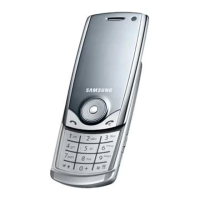




