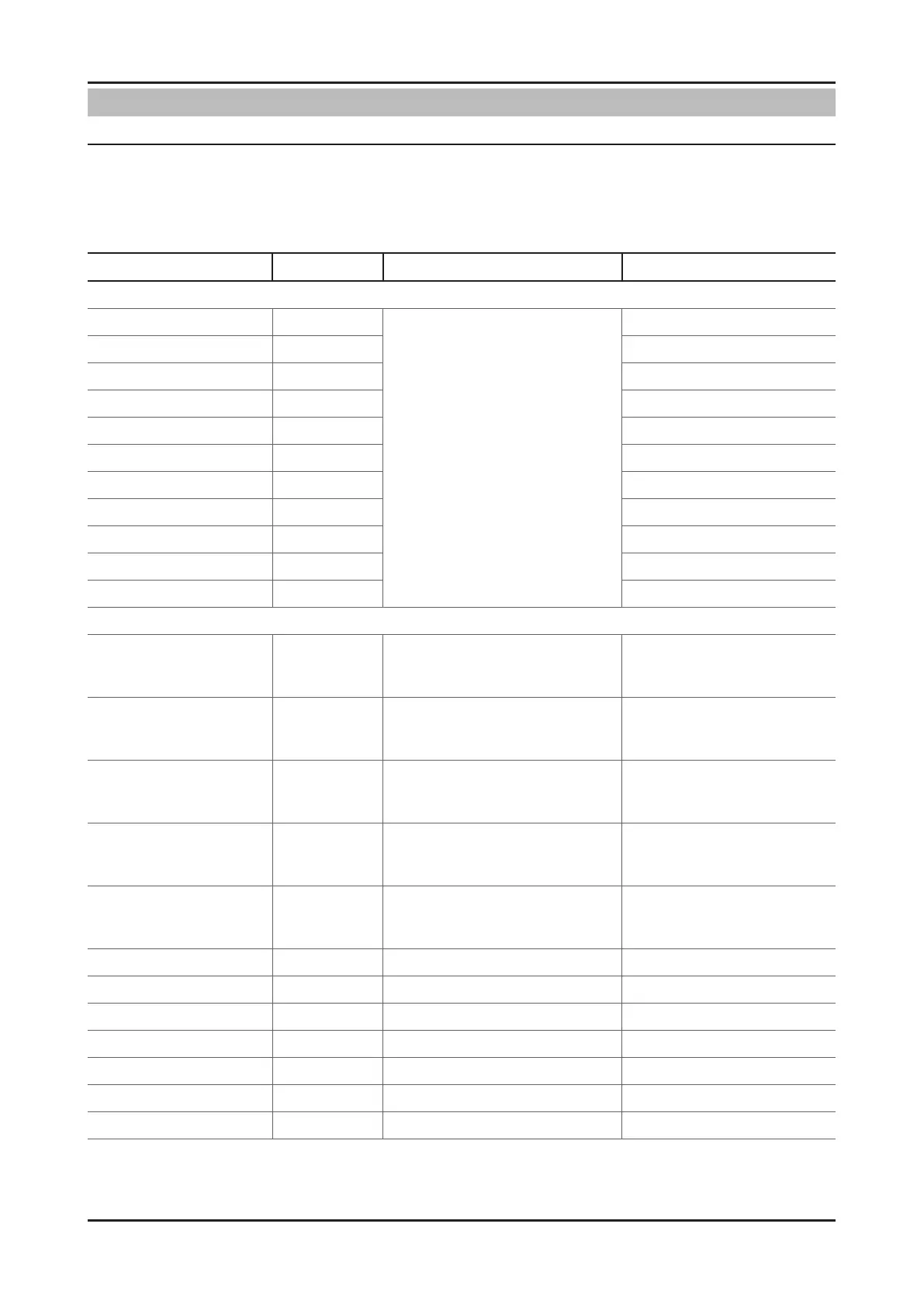Control
Factory menu Name
EDID
Sub Option
Shop Option
Sound
Factory Name Data Range Use
EDID
EDID ON/OFF OFF
Download EDID data to EEPROM.
1. Set "ON" of EDID ON/OFF
2. Go EDID WRITE ALL and Push
Enter or button.
3. If You See Success message, SET
"OFF" of EDID ON/OFF
Case of HDMI 1.2 EDID Service
1. Go EDID VER and Set HDMI 1.2
2. Go EDID PORT and Select HDMI
port
EDID WRITE ALL …
EDID WRITE PC …
EDID WRITE HDMI …
EDID WRITE HDMI1 …
EDID WRITE HDMI2 …
EDID WRITE HDMI3 …
EDID WRITE HDMI4 …
EDID VER …
EDID PORT …
EDID WRITE DVI …
Sub Option
RS-232 Jack UART Debug/Logic/UART
Select Setting of UART port.
Initial value is "UART"
Watchdog ON ON/OFF
Select Watchdog.
Initial value is "ON"
WD Count 0 255
Watchdog Count.
Read Only.
Dimm Type EXT xed
Select Dimming Type.
Initial value is "EXT"
Lvds Format JEIDA JEIDA/VESA/19INCH
Select LVDS format.
19/22/27inch :"VESA"
other inch :"JEIDA"
OTN Server Type operating operating/development
OTN Test Server OFF OFF/ A/B/C/D/E Zone
OTN Support ON ON/OFF
OTN Reset not modifyed
OTN Duration OFF ON/OFF
OTN Fail Test OFF ON/OFF
View Log not modifyed
www.freeservicemanuals.info
Digitized in Heiloo Netherland
