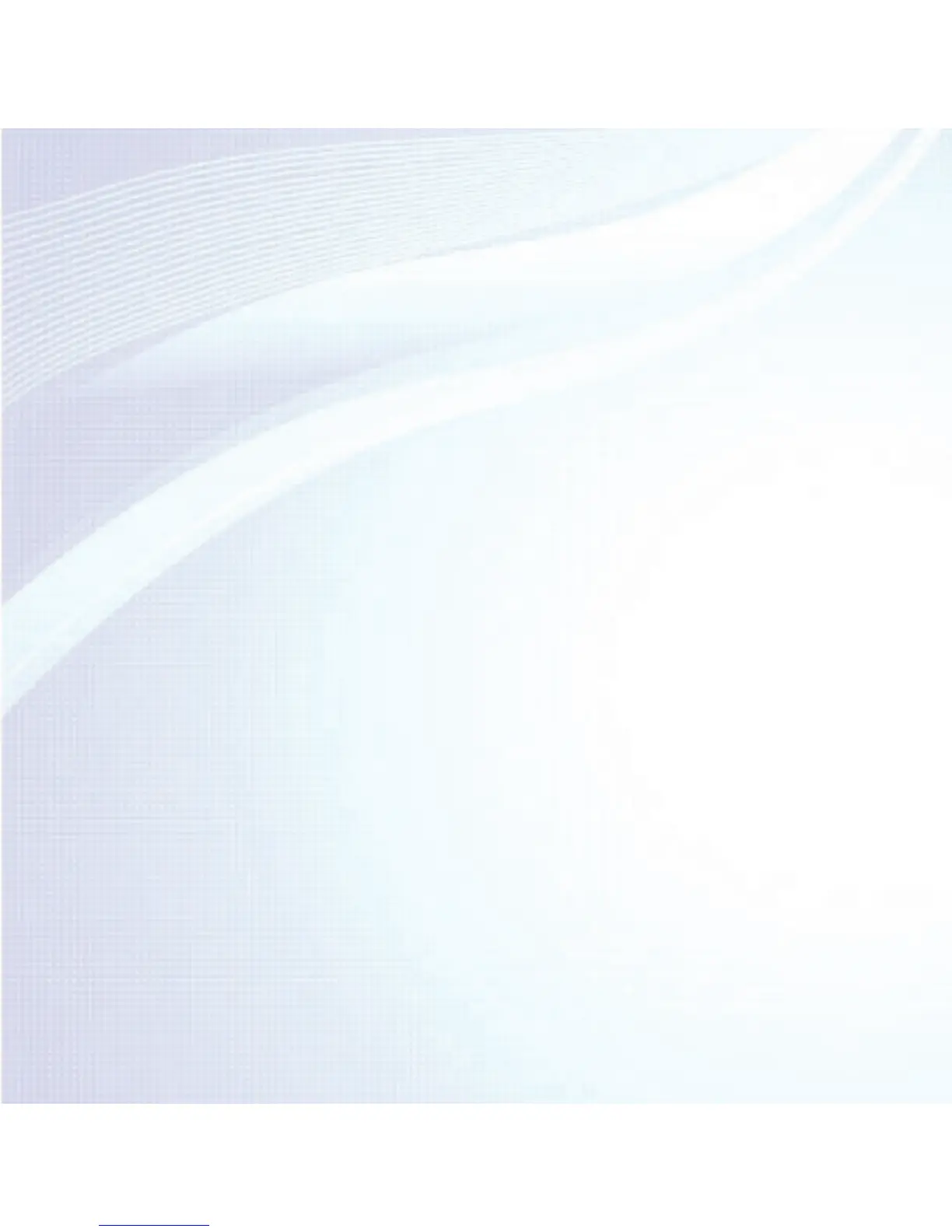Contents
Channel Menu
• Connecting the TV 1
• Using the INFO button
(Now & Next guide) 24
• Using the Channel Menu 26
• Memorising Channels 67
• Other Features 82
Basic Feature
• Changing the Preset Picture Mode 99
• Adjusting Picture Settings 104
• Changing the Picture Size 109
• Changing the Picture Options 123
• Using the TV with Your PC 141
• Changing the Preset Sound Mode 145
• Adjusting Sound Settings 147
Preference Features
• Connecting to the Network 163
• Setting up a Wired Network 180
• Setting up the Wireless Network 193
• Managing the Network Connected
Devices 220
• Setting the Time 233
• Blocking Programmes 250
• Economical Solutions 255
• Picture In Picture (PIP) 260
• Connecting to the TV with a
Samsung Audio Device 265
• Other Features 269
• Support Menu 299
