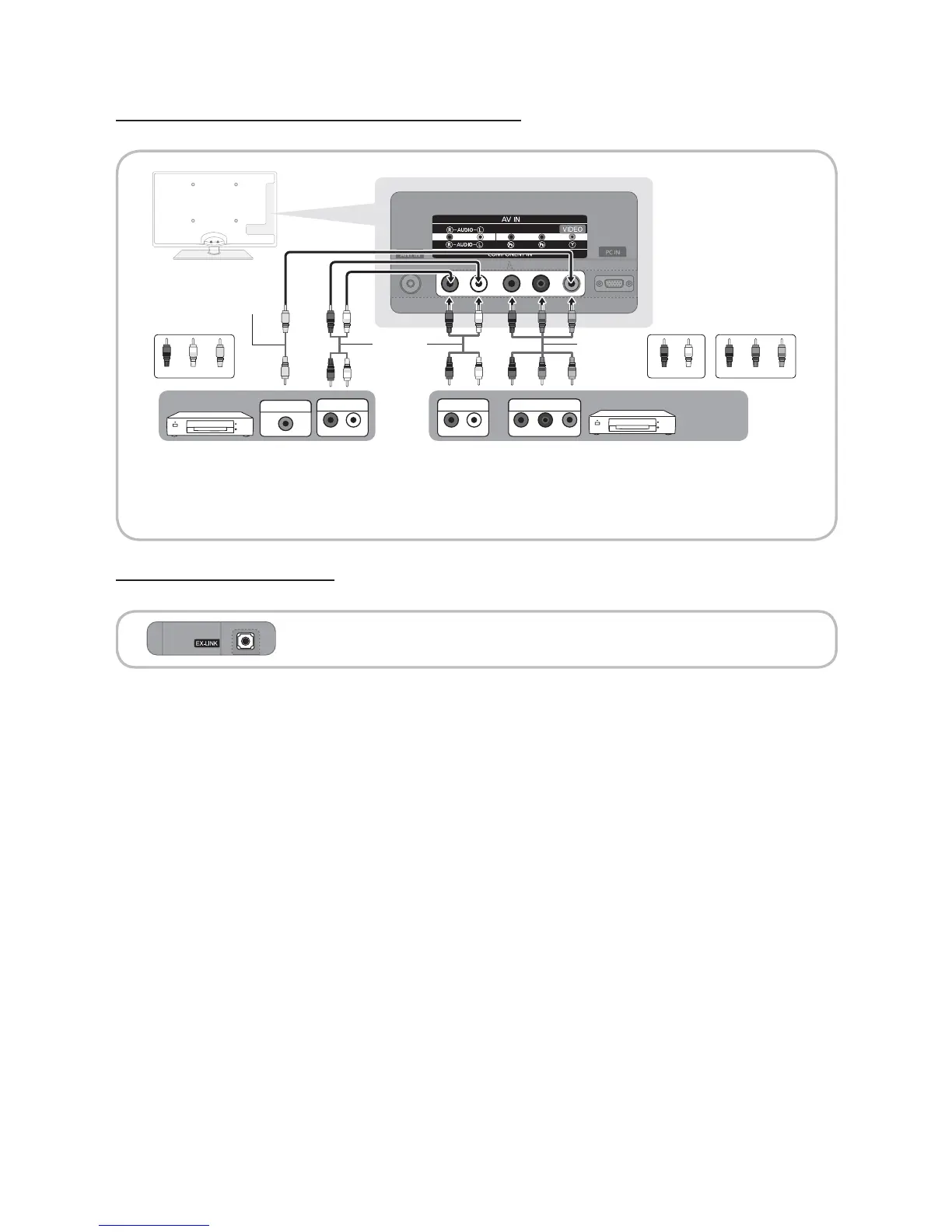10
English
Connections
Using a Component (up to 1080p) or Audio/Video (480i only) Cable
Available devices: DVD, Blu-ray player, cable box, STB satellite receiver, VCR
✎
COMPONENT IN / AV IN: When connecting to AV IN, the color of the AV IN [Y/VIDEO] jack (green) will not
match the video cable (yellow).
✎
For better picture quality, the Component connection is recomended over the A/V connection.
Using an EX-Link Cable Connection
Available Devices: External devices that support EX-Link
EX-LINK: Connector for service only.
R
G
B W R
WR R GB
Y
Y
W
R
W
R
AUDIO OUT
R AUDIO L
PR
PB G
COMPONENT OUT
AUDIO OUT
R AUDIO L
VIDEO OUT
Y
W
R
R
G
BWR
Device Device
Red
RedRed
White
BlueWhite
Ye low
Green
Video Cable
(Not Supplied)
Audio Cable
(Not Supplied)
Component Cable
(Not Supplied)
