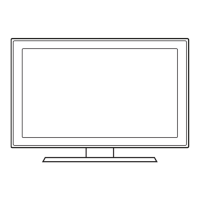4-1-2. No Video (Analog PC signal)
Symptom Audio is normal but no picture is displayed on the screen. -
Major
checkpoints
Check the PC source
-
Check the IC1001(Valencia)
-
Check if the LVDS cable is loose or not. -
Diagnostics
Change the PC cable.
Change the main PCB assembly.
No
Yes
Does the digital data appear at
output of IC6001?
No
Yes
No video
Yes
Check the PC source and check the
connection of DSUB?
No
Input an analog PC signal.
Check the connected cable.
Yes
Change the IC6001 or the main PCB
assembly.
Check the LVDS cable?
Replace the LCD panel?
Please, contact Tech support
No
Does the signal appear at pin 14, 16, 12,
6, 1(R,G,B,H,V) of CN401?
1
2
Caution Make sure to disconnect the power before working on the PD board.
Notice Refer to the next page for detailed locations.

