Do you have a question about the Samsung UN46EH6030 and is the answer not in the manual?
Detailed explanation of the functions of each button on the remote control.
Guide through the initial setup process, including language, usage mode, network, software update, and channel setup.
Instructions for connecting the TV to a network wirelessly using a LAN adapter.
Instructions for connecting the TV to a network using a wired LAN cable.
Learn to access, navigate, and interact with the TV's e-Manual for detailed instructions and features.
Instructions for searching for specific topics and keywords within the e-Manual's index.
Guidance on resolving common TV problems such as no picture, no sound, or remote control issues.
Step-by-step instructions and safety precautions for securing the TV to a wall to prevent tipping.











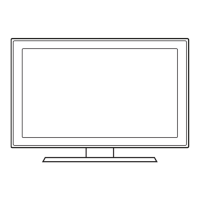
