SMART TV – The Basics
To use the TV as a Computer Monitor
Connect through the HDMI Port using an
HDMI cable.
Once the connection has been made, press
the SOURCE button to select the
connected external device.
C
onnect through the HDMI (DVI) port
using a DVI to HDMI cable.
Once the connection has been made, press
the SOURCE button to select the
connected external device.
• To connect a Mac with Thuderbolt connector to the TV, Mini DisplayPort to HDMI Video
A
dapters are available for check-out at the AMLF Help Desk.
Mirror a mobile device’s screen on the TV
• Run Screen Mirroring on the mobile device and select the TV from the list of available devices
t
o connect to (device must support Screen Mirroring).
• In the pop-up displayed on the TV, select Allow to connect the mobile device.
Connect a mobile device without a wireless router (Wi-Fi Direct)
• Enable Wi-Fi Direct on the mobile device (device must support Wi-Fi Direct).
• Navigate to Network and select Wi-Fi Direct on the TV.
• Select the device from the list to initiate the connection, then select Allow.
Smart Hub
(surf the Web and launch Apps)
• Installing an App from the SAMSUNG APPS screen: select Most Popular, What's new, or
Categories, move the focus to an app, and then press and hold the button. A pop-up menu
appears. Select Download.
• To launch an App: select an app on the SAMSUNG APPS screen, and then press the button.
• Deleting an App: move focus to the app you want to remove, then press and hold the button.
A pop-up menu appears. Select Delete.











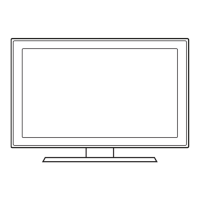

