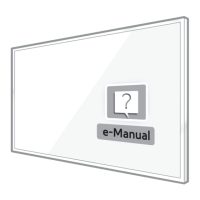6 7
Using Multi-Link Screen
Running Multi-Link Screen
Press the M.SCREEN button.
Using the Multi-Link Screen
Search the web, use apps, and watch TV at the same time using Multi-Link. While Multi-
Link is running, press the M.SCREEN button to select additional features or options.
"
For more information, refer to "Using Multiple Functions on a Single Screen (Multi-Link Screen)".
"
This function is only available for the LED 7100 series models.

