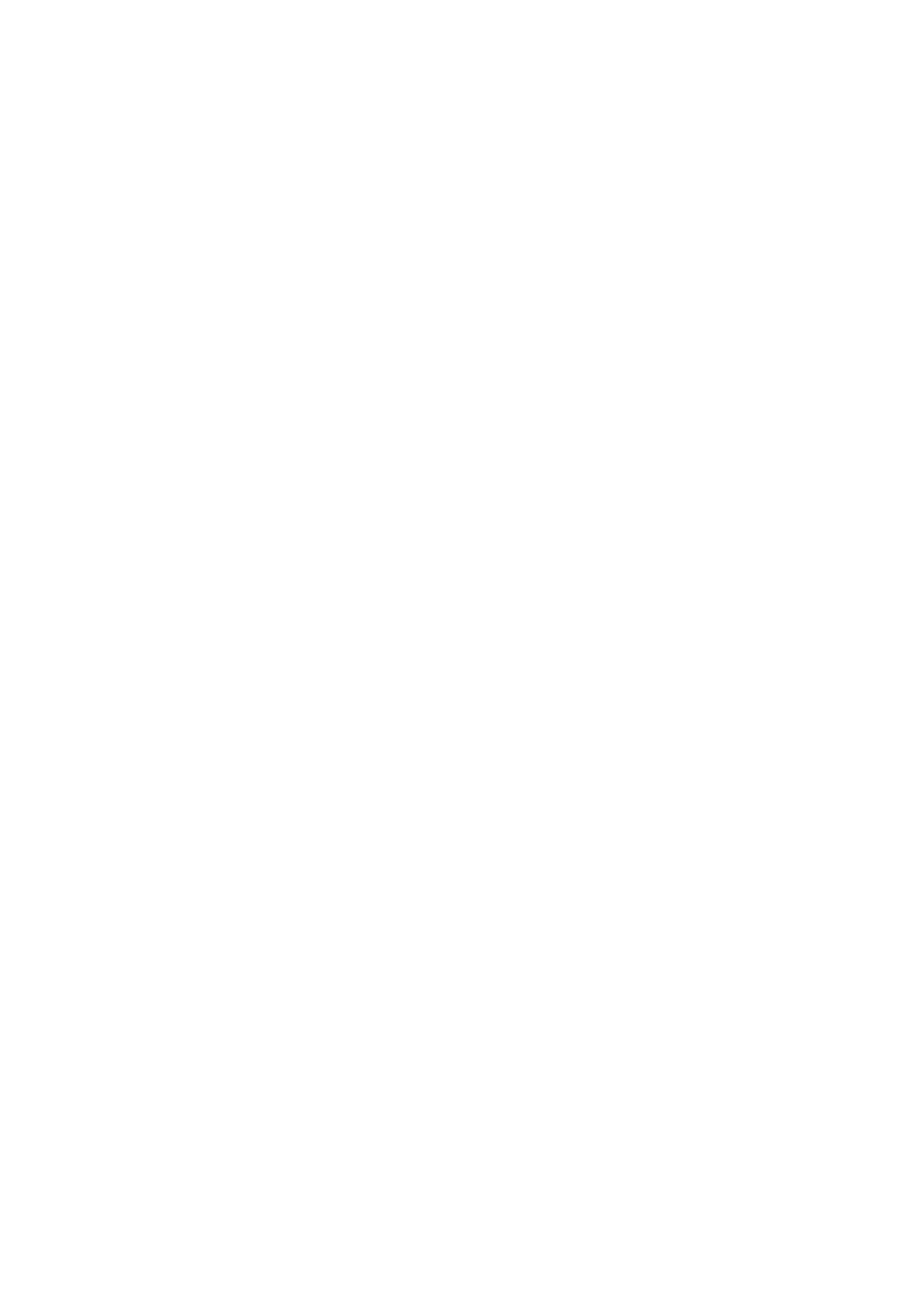Contents
1. Precautions ...................................................................................................................1-1
1-1. Safety Precautions ..............................................................................................................1-1
1-2. Servicing Precautions ..........................................................................................................1-2
1-3. Static Electricity Precautions ...............................................................................................1-3
1-4. Installation Precautions .......................................................................................................1-4
2. Product specications .................................................................................................2-1
2-1. Model Comparison ..............................................................................................................2-1
2-2. Feature & Specications ......................................................................................................2-2
2-3. Detail Factory Option ...........................................................................................................2-4
2-4. Specication Comparison to Old Models.............................................................................2-5
2-5. Accessories .........................................................................................................................2-6
2-6. New Features ......................................................................................................................2-7
3. Disassembly and Reassembly ....................................................................................3-1
3-1. Disassembly and Reassembly ............................................................................................3-1
4. Troubleshooting ...........................................................................................................4-1
4-1. Troubleshooting ...................................................................................................................4-1
4-2. How to Check Fault Symptom .............................................................................................4-3
4-3. Fuction ...............................................................................................................................4-27
4-4. Factory Mode Adjustments ................................................................................................4-28
4-5. White Balance ...................................................................................................................4-38
4-6. Software Upgrade ..............................................................................................................4-40
4-7. RS-232C ............................................................................................................................4-41
4-8. AV control code ..................................................................................................................4-42
4-9. Rear Cover Dimension ......................................................................................................4-47
4-10. BF model .........................................................................................................................4-48
5. Wiring Diagram .............................................................................................................5-1
5-1. Wiring Diagram ....................................................................................................................5-1
5-2. Connector ............................................................................................................................5-2
5-3. Connector Functions ...........................................................................................................5-4
5-4. Cables .................................................................................................................................5-5
Please purchase PDF Split-Merge on www.verypdf.com to remove this watermark.
