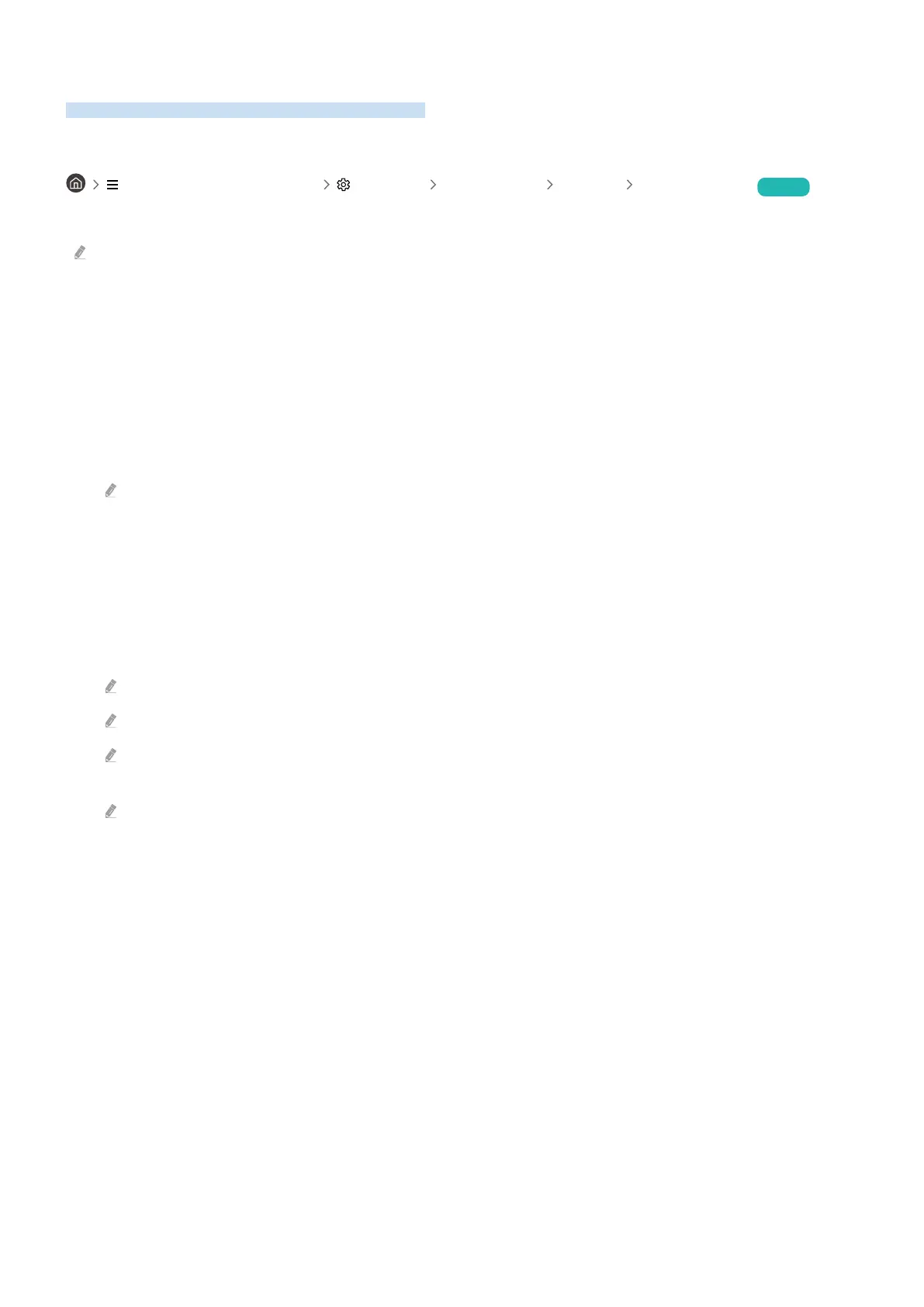Adjusting the Picture Quality
Change the Picture Mode and adjust Expert Settings.
Choosing a picture mode
(left directional button) Settings All Settings Picture Picture Mode Try Now
You can select the Picture Mode that provides the best viewing experience.
Entertain and Graphic are supported only when you change the external device name to PC in PC mode.
• Dynamic
Makes the picture brighter and clearer in bright viewing environments.
• Standard
Is the default mode suitable for general viewing environments.
• Eco
This screen is provided to save energy.
This function may not be supported depending on the model or geographical area.
• Movie
Is suitable for watching TV or movies in a dark room.
• FILMMAKER MODE
This screen mode provides picture quality certified by UHD Alliance. The image defined as FILMMAKER MODE
automatically switches to FILMMAKER MODE while watching.
This function may not be supported depending on the model or geographical area.
FILMMAKER MODE may look darker than other picture modes.
You can change FILMMAKER MODE to a different Picture Mode. However, the changed Picture Mode will be maintained
even after watching the picture defined by FILMMAKER MODE.
FILMMAKER MODE™ logo is a trademark of UHD Alliance, Inc.
- 126 -
