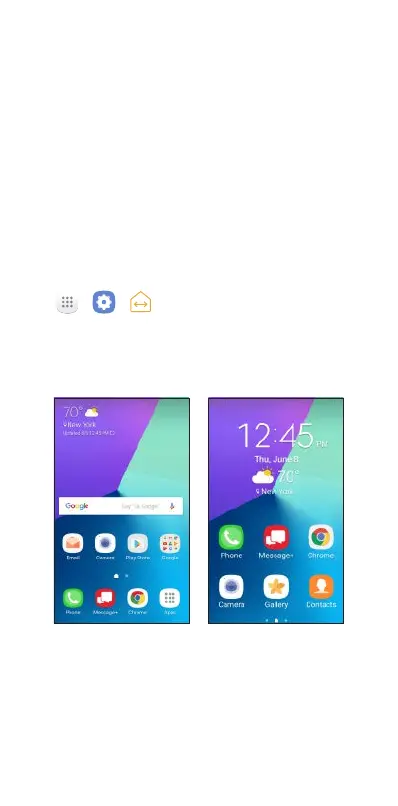Home screen mode
You can select one of the two modes: Easy and
Standard. Instructions in this guide are written for
Standard mode.
Standard mode is for users who are familiar with
Android.
Easy mode is a simplified experience
for the first-time smartphone user.
1. > > From the Home screen, tap Apps >
Settings > Easy mode.
2. Choose the mode you want to use and tap Done.
Standard mode Easy mode