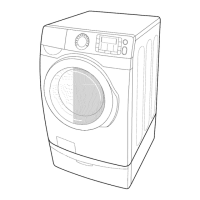Operations
English 43
NOTE
• Some options or settings of the washing machine may not be available for remote
control.
• The App view may difference for each mobile device.
• If you operate the button in the Set view after connecting to Smart Home, It will
disconnect from Smart Home.
• For safety reasons, Smart Control will be disabled if the Child Lock is activated. To use
Smart Control, make sure you deactivate the Child Lock rst.
• If you stop the operation of the washing machine through the Smart Home App, the
door of the washing machine stays locked for safety reasons. To open the door, press
Start/Pause on the control panel.
This product is a smart washing machine that supports the
Samsung Smart Home service.
For more information, visit www.samsung.com.
The EZ setup(network setting) takes time depending on your
network condition.
WF7500K-DC68-03667A-01_EN.indd 43 2016/4/1 9:20:13

