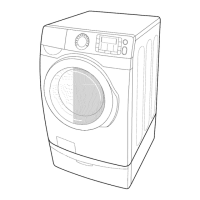1. Open the Add Door.
2. Use a wet cloth to clean the Add Door.
- Do not use cleaning agents.
Discoloration may occur.
- Use caution when cleaning the
rubber packing and the locking
mechanism.
- Dust off the window area regularly.
3. Wipe up, and then close the Add Door.
The Add Door is closed when you hear
a click.
CAUTION
• Do not apply excessive force to the Add Door. It may break.
• Do not leave the Add Door open while the machine is operating.
• Do not put heavy objects on the Add Door at any time.
• To prevent physical injury, do not touch the Add Door while the drum is rotating.
• Do not open the Add Door while the machine is operating. This may cause physical
injury.
• Do not use the feature panel while the Add Door is open. This may cause physical
injury or system failure.
• Insert only laundry through the Add Door.
• Do not insert bulky items into the drum through the Add Door.
• Do not pull out the rubber packing of the Add Door when cleaning. You can damage the
Add Door.
WF7500K-DC68-03667A-01_EN.indd 57 2016/4/1 9:20:18

