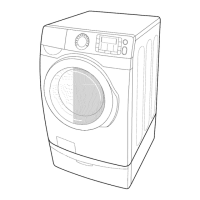Troubleshooting
Troubleshooting
English66
Code Action
HC
Check the washing heater.
• Power off the washer, and then contact a Samsung customer
service center.
UB
Check the spinning process.
• The load may not be balanced inside the drum. Check the drum
and make sure the load is balanced.
• Press START/PAUSE to resume operation, or power off and then
power the washer on after 2-3 minutes, and then try again.
8C, 8C1, 8C2
Check the MEMS sensor.
• Power off and then power the washer on after 2-3 minutes, and
then try again.
OC
Water may overow.
• Close the water tap, and then call for service.
3C
Check the motor.
• Power off and then power the washer on after 2-3 minutes, and
then try again.
AC6
Check the PBA communication status.
• Power off and then power the washer on after 2-3 minutes, and
then try again.
DDC
The Add Door is open.
• Close the Add Door, and then press START/PAUSE to resume
operation.
DC3
Check the Add Door.
• Power off and then power the washer on after 2-3 minutes, and
then try again.
9C1/9C2
The electronic control needs to be checked.
• Check if power is supplied properly.
• If the information code remains, contact a Samsung service center.
SF
System failed.
• Power off the washer, and then contact a Samsung service center.
If any information code keeps appearing on the screen, contact a local Samsung service
center.
WF7500K-DC68-03667A-01_EN.indd 66 2016/4/1 9:20:19

