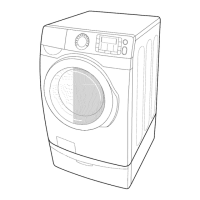English _31
SELF CLEAN+
Self Clean+ is a self-cleaning cycle that removes mold that may occur inside the washing machine.
1. Press the Power button.
2. Press the Self Clean+ button.
• OncetheSelfClean+buttonispressed,the
only function that can be set is Delay End.
3. Press the Start/Pause button.
• WhenyoupresstheStart/Pausebutton,Self
Clean+ begins.
• Using Self Clean+, you can clean the drum without using a cleansing agent.
• Never use Self Clean+ when laundry is in the washing machine. It may cause damage to the
laundry or a problem with the washing machine.
• Ifyouwanttouseadrumcleansingagent,useonly1/10oftheamountofthedrum
cleansing agent recommended by the cleansing agent manufacturer. (When using a
powder-type cleansing agent, remove the liquid detergent compartment.)
The Self Clean+ Auto Indicator Function
• Ifthe“Self Clean+” button is lit after a wash, it indicates that
tub (drum) cleaning is required. In this case, remove the
laundry from the washing machine, turn the power on, and
clean the drum by running Self Clean+.
• IfyoudonotrunSelfClean+the“Self Clean+” indicator
turns o after one hour. However, the “Self Clean+”
indicator will light again after five washes. We strongly
recommend you run Self Clean+ when the indicator lights.
However, not running Self Clean+ will not prevent the
washer from running.
• AlthoughtheSelfClean+AutoIndicatorappearsonce
a month or so, the frequency may dier depending on the number of times the washing
machine is used. In most cases, the Self Clean+ indicator lights after every 40 washes.
04 maintaining your washer
CAUTION
(USER)WF56H9100-03404A_EN.indd 31 2014-3-7 10:58:26

