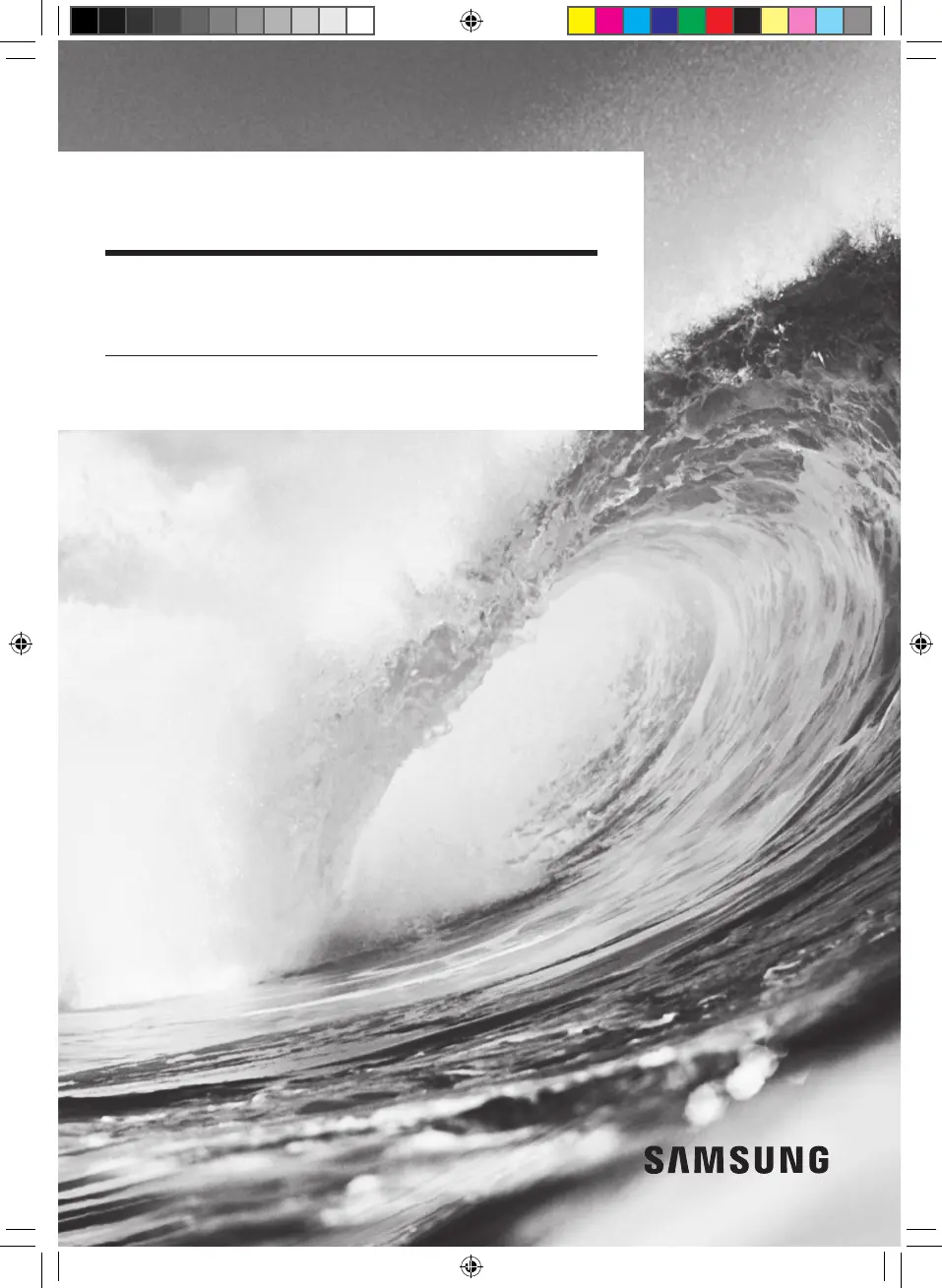R
Randall MurrayAug 20, 2025
Why does the SmartThings app display the error number 628 for Samsung Wi-Fi Kit 2.0?
- TtconradAug 20, 2025
Error 628 on the SmartThings app indicates a communication error between the indoor unit(s) and the Wi-Fi Kit. Check the connection of the communication cables (F1, F2).