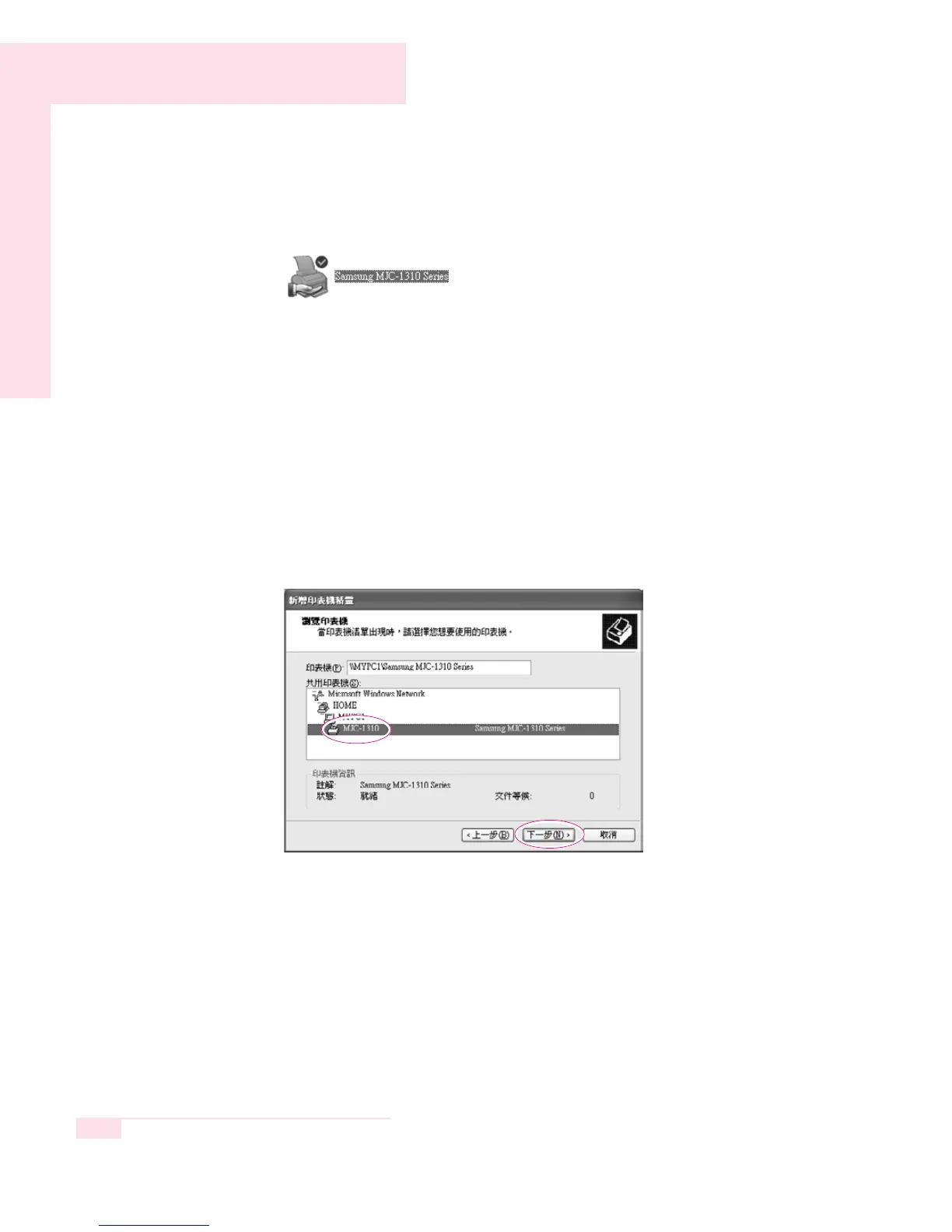4-22
SAMSUNG X10 Plus / X15 Plus / X30 Manual
4. In the Printers and Faxes window, you will find the printer icon has been
changed to another icon on a hand.
O
Step 2. Adding and Using a Shared Printer
1. From a different computer that wants to use the shared printer, click Start >
Printers and Faxes.
2. Click Add a printer.
3. In the Add Printer Wizard, click Next.
4. Select ‘A network printer, or a printer attached to another comput-
er’, and click Next.
5. Select ‘Browse for a printer’, and click Next.
6. Select the workgroup or computer, select the desired printer, and click Next.
If you cannot find the desired printer, try again after a while.