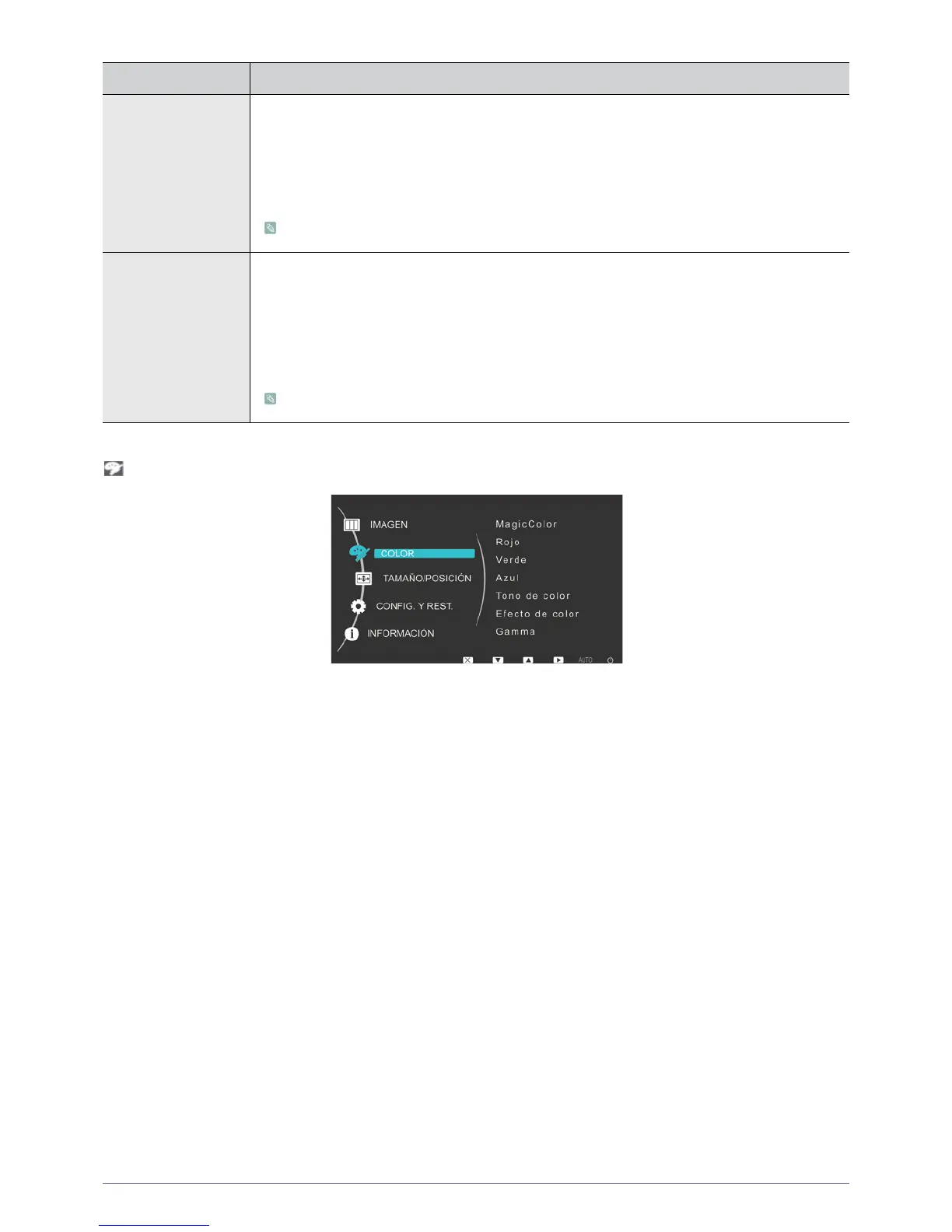Uso del producto 3-5
COLOR
Tiempo respuesta Acelera el tiempo de respuesta del panel LCD a fin de que las imágenes en movimiento se vean más
nítidas y naturales.
•<Normal>
• <Más rápido>
• <Muy rápido>
Es aconsejable configurar Normal o Más rápido cuando no se están viendo películas.
N.neg HDMI Cuando se conecta un DVD o un decodificador al televisor a través de <HDMI>, se puede provocar
una degradación de la calidad de la pantalla, como un incremento del nivel de negro, un menor con-
traste, una decoloración, etc., según el tipo de dispositivo externo conectado. En tales casos, ajuste
la calidad de la pantalla del televisor configurando <N.neg HDMI>.
•<Normal>
•<Bajo>
Esta función sólo está activa cuando se conecta la entrada externa a HDMI (señales RGB).
MENÚ DESCRIPCIÓN
