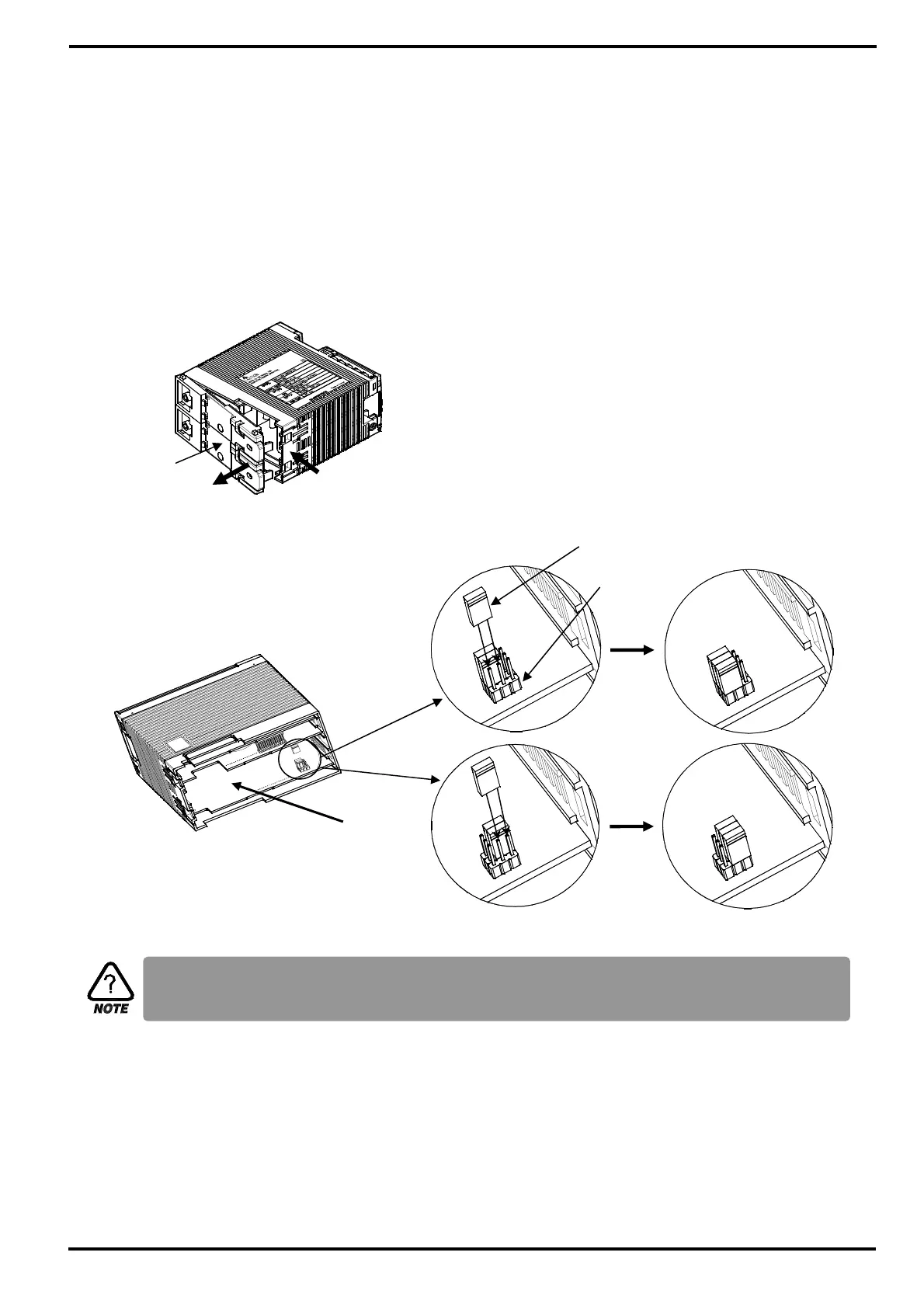SAMWONTECH
1th Edition of TEMP2000_Series IM : Dec. 15. 2008 Page 4 / 63
3. Communication setting
TEMP2500 provides flexible communication interface RS232C or RS485 from Control Unit directly.
▶ After detaching BACK COVER from Control Unit shown as [Figure-1], communication interface between RS232C
and RS485 can be selected with socket and pin-header on power board of Control Board.
▶ It is recommended to use tool like tweezers for setting socket to pin-header correctly.
☞ Make sure setup completed correctly.
[Figure-1] Control Unit
Control Unit
BACK COVER
ⓑ Pull down
ⓐ Push
▶ Do not disassemble Power board from Control Unit case during setting comm. interface.
▶ It is recommended to use tool like tweezers for setting comm. interface.
▶ Make sure setu
com
leted correctl
.
[Figure-2] Communication Interface setting
Power board
RS232C
RS485
Socket
Pin-Header