
Do you have a question about the SanDisk M250 - Sansa 2 GB Digital Player and is the answer not in the manual?
| Storage Capacity | 2 GB |
|---|---|
| Display | OLED |
| Audio Formats Supported | MP3, WMA, WAV |
| Battery Life | Up to 19 hours |
| Weight | 1.1 oz |
| USB Interface | USB 2.0 |
| FM Tuner | Yes |
| Voice Recording | Yes |
| Expandable Storage | No |
Highlights the key capabilities and functionalities of the SanDisk Sansa MP3 Player.
Details what is needed to use the player and how to install the battery for initial operation.
Explains the fundamental buttons and ports on the player for navigation and interaction.
Provides important safety advice regarding the use of headphones and earphones.
Instructions on connecting the player to a computer and transferring music files.
Guidance on using player controls to play, pause, skip, and navigate music tracks.
Covers deleting music files and managing favorite playlists for easy access.
Details on adjusting equalizer, repeat, and shuffle playback modes for personalized sound.
Explains how to operate the FM radio and tune into stations.
Guide to finding stations, accessing, saving, and deleting preset radio channels.
Instructions for automatically scanning and saving strong local radio stations.
How to access and use the voice recorder mode and start recording.
Steps for saving, listening to, and deleting recorded voice files.
Basics of menu navigation, top-level menus, and submenus.
Overview of Play Music, FM Radio, Recorder, and Settings menus.
Details on using the Stopwatch and accessing Information menus.
Answers to frequently asked questions about player functionality and file formats.
Contact information and procedures for obtaining technical assistance.
Resources for additional information on the player and other SanDisk products.
Terms and conditions of the 1-year limited warranty for the MP3 player.
Important safety tips for operating the device to ensure proper usage and prevent hazards.

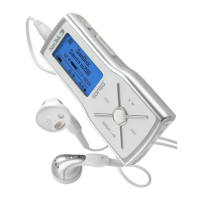

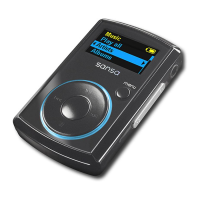


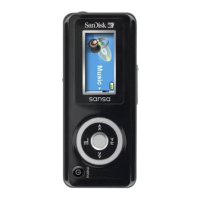





