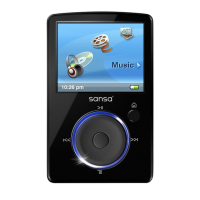20
Card – allows you to access content on a
microSD/microSDHC memory card or
slotRadio card (both sold separately).
Settings – allows you to view, set or
customize the Sansa MP3 player
features such as time, brightness,
volume levels, equalizer, etc.
Quick Tips: Screen Icons
The screen displays icons to assist you in knowing the present mode of the
device. The following industry standard icons are used:
Indicates that the device is in “play” mode, either with audio or video
content.
Indicates the device is paused/stopped, or muted (FM Radio).
Indicates shuffle mode, where all music files are played in random order.
Indicates continuous play mode for a number of songs.
Indicates continues play mode for a single song.
