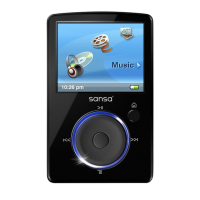21
3.5. Lock Function
Sometimes you want to be able to lock the device’s inputs, for instance if listening to music
and carrying the player in your pocket, to avoid unwanted inputs. It is possible to lock the
Sansa Fuze+ MP3 player’s touch pad.
To lock the device, do a quick press on the power button. A longer press will turn the
player off and on. All the function keys will be disabled once lock is engaged. Please note
that the Lock function only works when the player is turned on.
The following image will appear on the display screen if any button, except for the volume
button, is pressed while the device is in the locked mode. The music should continue to
play even if the device is locked. In addition, you can adjust the tactile volume in lock
mode.
To unlock the player, quickly press the power button again.
Locking the device is quick and easy. Quickly press the power button to lock and unlock the
player. A slightly longer press will turn the device off. We highly recommend that when the
device is playing in your pocket or is susceptible to receiving unwanted inputs while you are
enjoying your listening, that you lock the device.
3.6. Updating the Firmware/Sansa Media Converter
Firmware is the software operating system for the Sansa Fuze+ MP3 player. SanDisk
occasionally releases firmware updates, which may include new features and performance
enhancements. In addition, the free downloadable Sansa Media Converter (SMC) enables
users to expand the video and photo capabilities of their player by increasing the number of
file types which the player can access/play. To ensure your Sansa Fuze+ MP3 player has
the latest firmware, please visit www.sandisk.com/smc and download our free Sansa
Updater and Sansa Media Converter (SMC). It is easy to download, install, and use
immediately!

