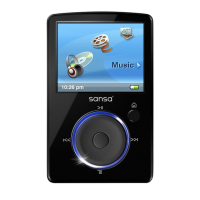Sansa® View Overview
6
Minimum System Requirements
• Windows XP SP2
• Windows Media Player v10
• Intel Pentium class PC or higher
• Internet access (broadband recommended)
• CD-ROM drive (if product package includes a CD)
• USB 2.0 port for hi-speed transfers and charging
Sansa View at a Glance
1 Play/Pause/Scroll Up
• Toggles between Play/Pause
• Scroll up button in a list view
2 Left/Previous/Rewind
• Navigates back a screen
• On Play Only – press and hold for Rewind
3 Thumbwheel
• List View – Navigates Up and Down
• Volume Control
• Brightness Control
• Rating
4 Down/Submenu/Options
• Navigates Down
• Enter Submenus
• Quick Access to contextual Option List
5 Center Button
• Press to make a selection
• Press and Hold to add to Music or Photo Go List
