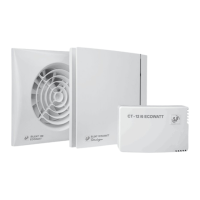You are advised to remove any dirt that has
accumulated in the 4 filters of the front cover (1) at
regular intervals. To do so, remove the front
cover as indicated in the “INSTALLATION”
section and hand wash with warm soapy water.
Make sure that the front cover is absolutely dry
before putting it back in place.
Clean the other parts with a cloth soaked in mild
detergent.
Should you observe any anomaly in the operation
of the device, contact an official authorised
service or the seller of the product.
If the device is handled by persons who are not
authorised by S&P, the guarantee will be
cancelled.
(S&P reserves the right to make changes
without prior notice.)
ATTENTION: When the relative humidity level
in the area is above the set value, automatic
operation prevails over manual operation;
that is, the device cannot be turned off by
means of the switch.
MAINTENANCE
IMPORTANT: Before carrying out any
maintenance operations, make sure to
disconnect the electricity supply.
TECHNICALASSISTANCE
