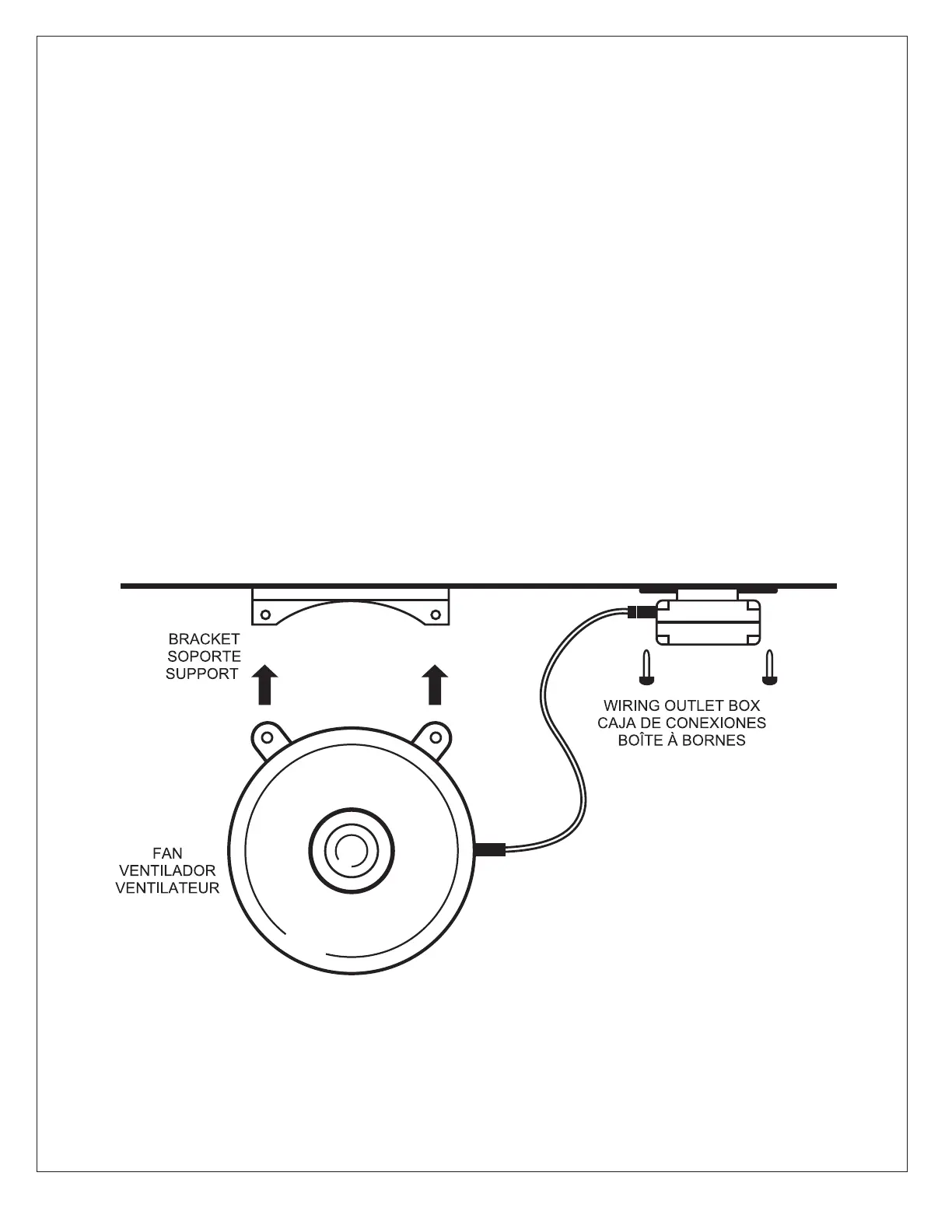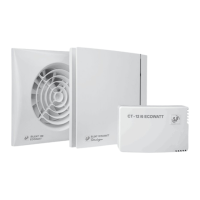Figure 1. Installing / Instalación / Installation: POWERVENT (PV)
• Models PV-100 trough to PV-315X / Modelos PV-100 a PV-315X / Modèles PV-100 à PV-315X.
1. Secure mounting bracket to a fixed structure.
Fijar el soporte a la pared o techo.
Fixer le support au mur ou au plafond.
2. Hole the fan up to the mounting bracket fixing holes and place, align and secure fixing bolts.
Sujetar el ventilador y hacer coincidir los agujeros ranurados en en el soporte con los del ventilador.
Atornillar y montar el ventilador.
Placer le ventilateur en faisant coïncider les orifices du support avec ceux du ventilateur, puis placer les
deux vis de fixation.
3. Completely tighten both screws to secure the fan.
Colocar el otro tornillo y apretar ambos.
Bien serrer les deux vis de fixation.
4. Wire the fan in accordance with the Wiring Diagrams in Figure (2).
El ventilador debe tener la conexión electrica como en la Figura (2).
Raccorder le ventilateur selon le schéma de câblage, Figure (2).
2
3
