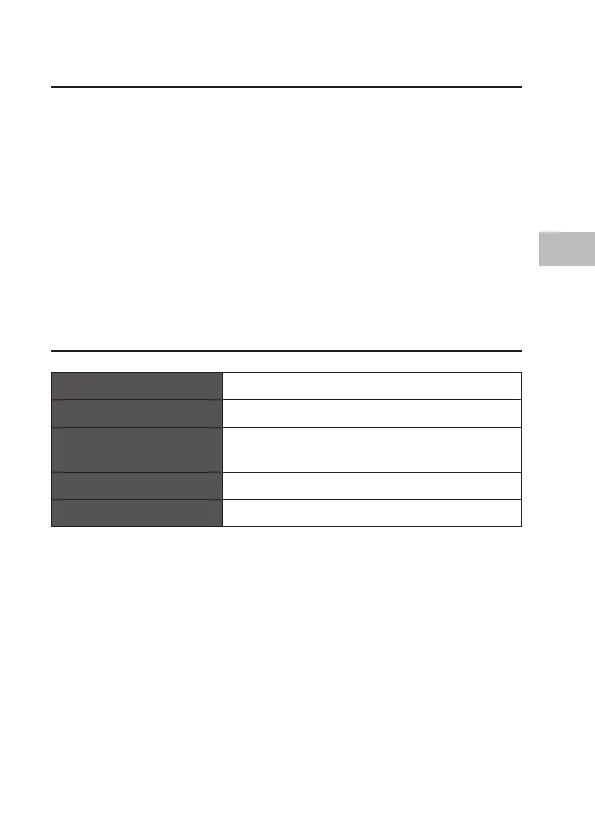13
GB
Maintenance
• Always disconnect computer equipment from the electrical outlet
before cleaning. Do not use liquid or sprayed detergent for cleaning –
use a moist cloth.
• Never pour any liquid into computer equipment openings; internal
contact with liquid could cause re or electrical shock.
• Keep the area around your computer equipment clear of dust, smoke,
and other contaminants.
• Keep your CDs and DVDs surfaces clean. Use a soft, dust-free cloth to
clean the disc surface before use in the drive can help protect the drive.
Specications
Interface USB 2.0
Operating System Windows / Mac OS compatible
Format Compatibility CD-R, CD-RW, CD-ROM,
DVD±R, DVD±R DL, DVD±RW, DVD ROM
Dimension (L x W x H) 139 x 139.3 x 13.5 mm
Net Weight 220 g
Features and specications are subject to change without prior notice.
