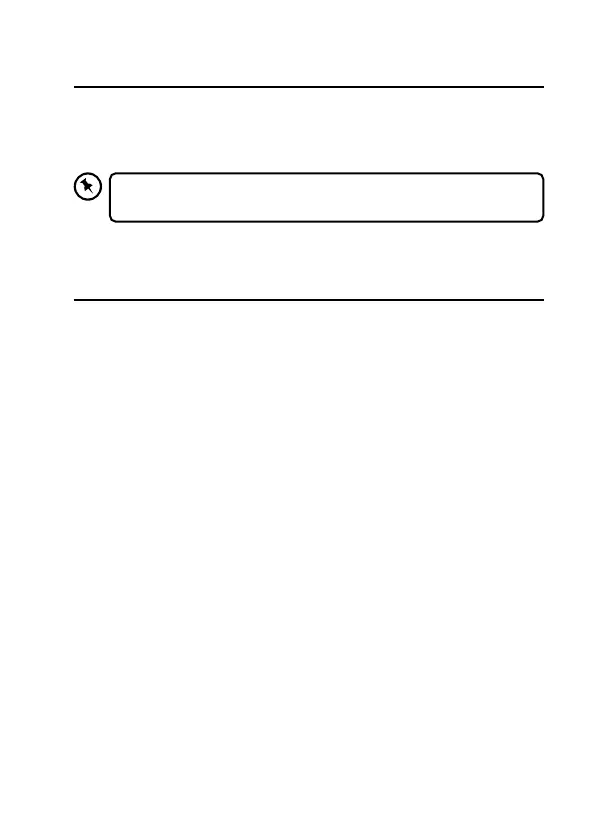8
Hints and Tips
Keyboard not working:
• Ensure the keyboard is switched on.
• Move the keyboard closer to the device.
• Restart the computer.
• Recharge the keyboard.
• Check battery installation. Replace battery if needed.
In Wireless mode:
• Make sure the Nano Dongle is plugged into a USB port and the
computer is on or try the Nano Dongle in a dierent USB port.
• If the Nano Receiver is plugged into a USB hub, try plugging it directly
into the computer.
• If keyboard performance is slow or intermittent around a wireless
network, unplug the Nano Dongle from the USB port and then reinsert
it. To reactivate the keyboard, switch it on, o and on again using the
ON/OFF switch on the bottom of the keyboard.
• If automatic pairing fails, pair the dongle with the keyboard manually.
a) Remove the dongle from your device USB port.
b) Switch on the keyboard.
c) Press the ESC + K buttons to enter the pairing mode and the LED
indicator will ash rapidly.
d) Plug the dongle into the USB port within 10 sec.
e) After successfully connecting in 2.4GHz Wireless mode, the LED
indicator light will extinguish.
Activating the Keyboard
Switch the ON/OFF button to power on the keyboard and then the
keyboard will automatically connect to the Nano Dongle plugged into your
computer.
The keyboard will automatically power down when it is idled for
30 seconds. To wake it up press any key.
