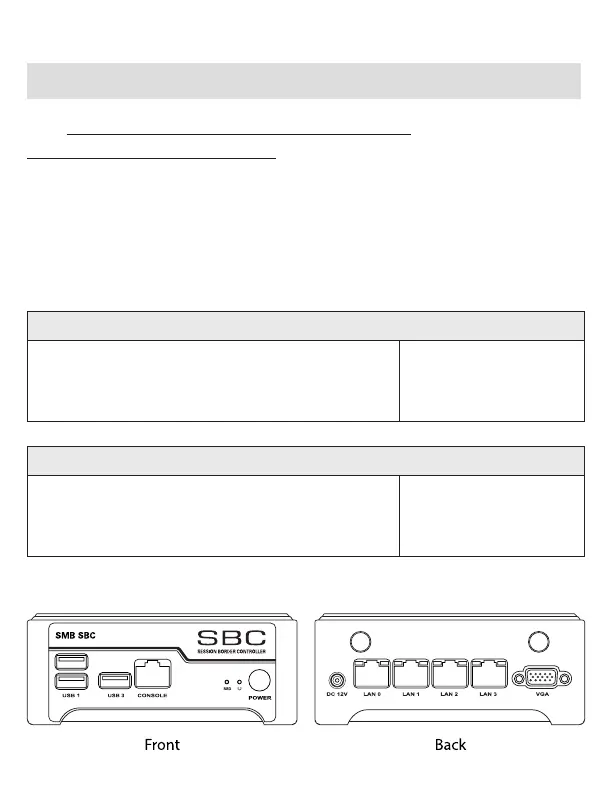Thank you for choosing Vega Session Border Controller!
Getting Started
Visit http://wiki.sangoma.com/display/SBC/
Session+Border+Controllers to view the User Guide for these
steps to installing your appliance:
• Installation
• Getting Started
• Conguration
• Operation
• Backup and Restore
• Troubleshooting
• Release Notes
• Update Software
SBC WebGUI or SSH Access:
Back RJ45 port labeled: LAN
0
Static IP: 192 .16 8.16 8. 2
WebUI URL: http://192.168.168.2/
Username: root
Password: sangoma
SBC Console Access:
Front RJ45 port labeled CONSOLE
SBC Console baud setting: 115200,n,1
Username: root
Password: sangoma
Use any serial console client such as: hyper terminal, putty or minicom.
