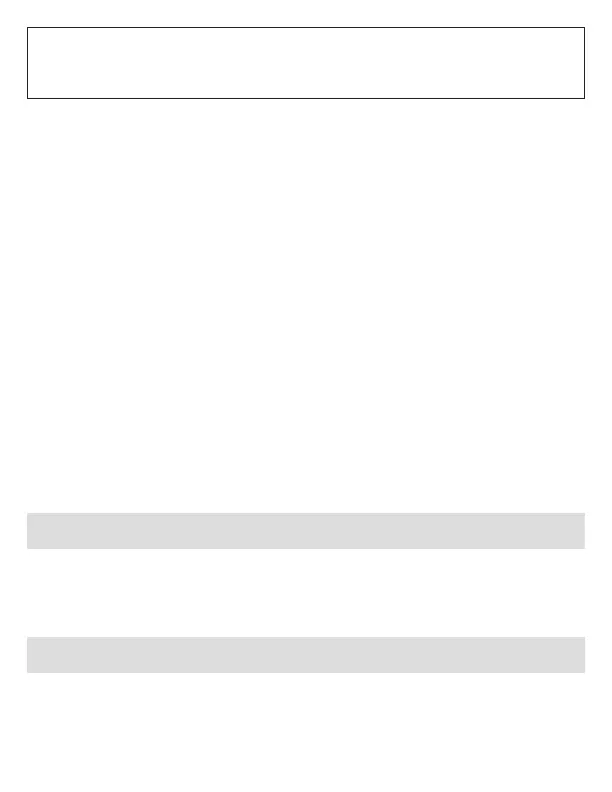Please change the default passwords to prevent
unwanted remote access.
To power ON the appliance:
1. Plug in the Power Supply into the DC 12V port.
2. Push and hold the front power button until the power LED
indicator lights up
To power OFF the appliance:
1. Graceful shutdown: Log into the appliance and gracefully
shutdown or reboot from GUI
2. Forced shutdown: Press and hold the front power button until
the appliance turns off
Note: Nothing will happen if the power button is pressed once.
Warranty
Standard 12-month warranty is included. Additional warranty services
available, contact your Sales representative for more information.
Training
Sangoma offers online introductory and in-class advanced technical
training. Visit sangoma.com/training for upcoming (or watch past)
classes and learn how to congure and install Sangoma products.
