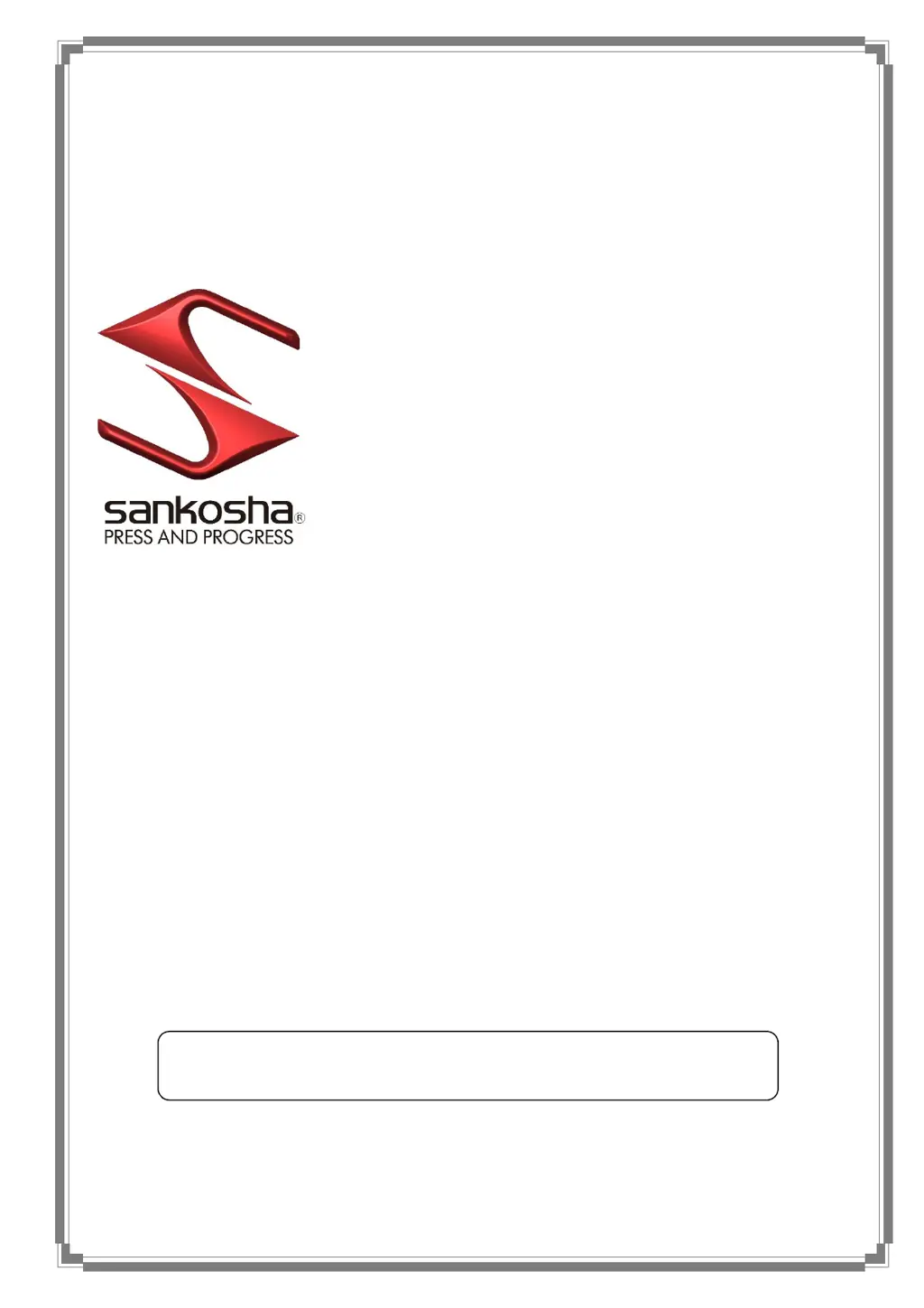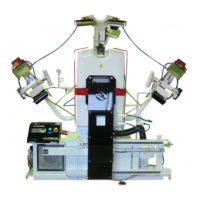Why does my Sankosha LP-690E-V3 display error E24?
- LLori ThompsonSep 4, 2025
Error E24 on your Sankosha Power Tool indicates that when the power supply is turned on, or at the time of middle press start, the middle press cylinder end sensor turns on. To troubleshoot, check the cylinder sensor. Start 'Input test 1' of the service menu. If a magnet is placed on the head side of the middle press cylinders and the red sensor does not display or 'S4' does not appear on the display panel, there is a problem with the cylinder sensor. Check the sensor’s wiring for disconnections. If no problem is found, the cylinder sensor itself may be broken. When 'S4' appears on the display panel, there may be a problem with the valve. Check the valve and air pressure.