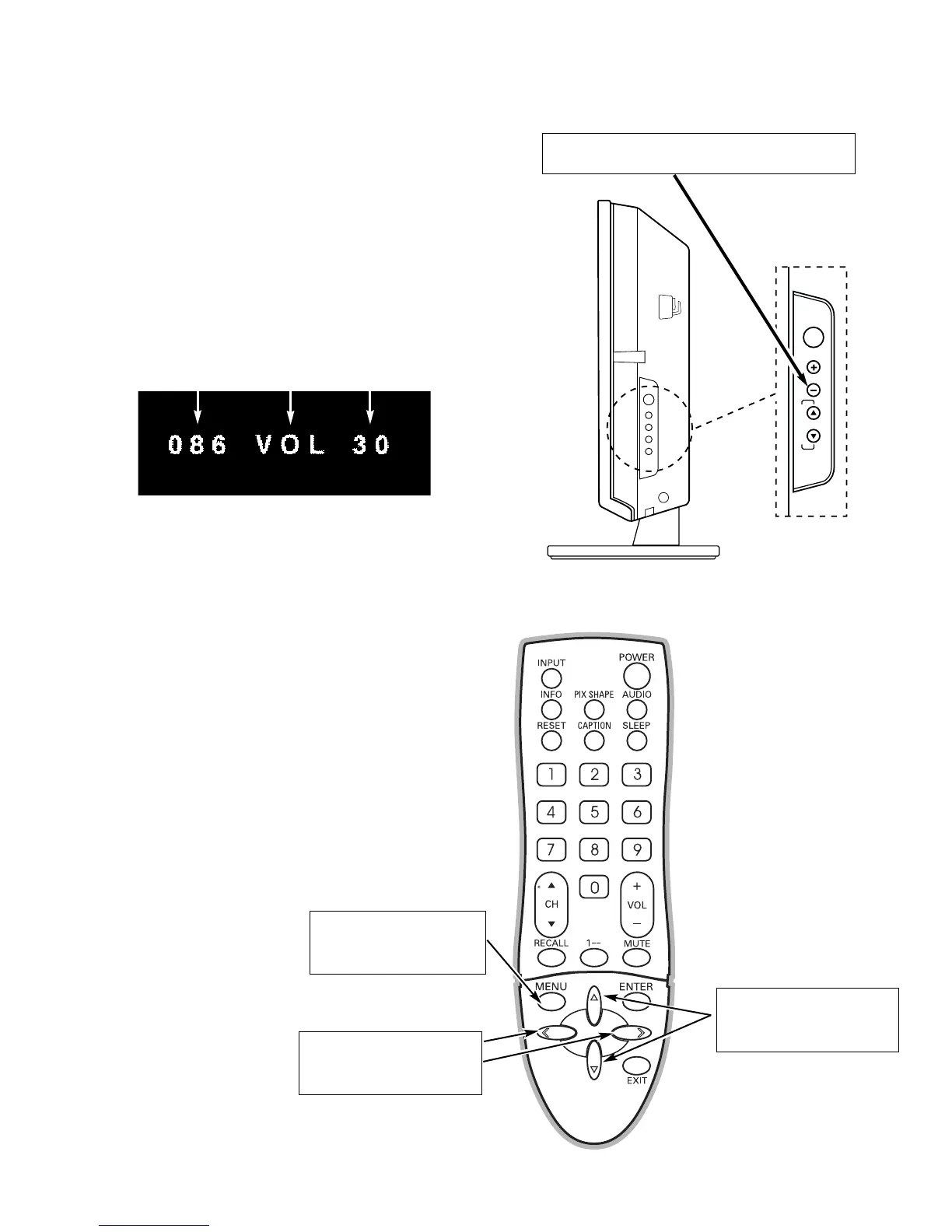– 3 –
SERVICE ADJUSTMENTS
GENERAL
This set has an On-screen Service Menu system included
in the CPU that allows remote operation for most of the
service adjustments.
ON-SCREEN SERVICE MENU SYSTEM
1. Enter the Service Menu:
• Turn off the receiver and disconnect the AC power
supply.
• While pressing the Volume “–“ button on the televi-
sion, reconnect the AC power supply. The Service
Menu will now appear. The remote can now be used
to make adjustments. See Figure 1 below.
2. Service Adjustments:
• Press the Cursor L or M key to select the desired
service menu item you want to adjust. See page 4 for
the On-screen Service Menu.
• Use the Cursor < or > key to adjust the data.
The
< or > key will increase or decrease the data
sequentially.
3. Exit from the Service Menu:
• Press the MENU key to turn off the Service Menu
display.
Figure 1. Service Menu Display
HEX DATA
ITEM NO.
TITLE
