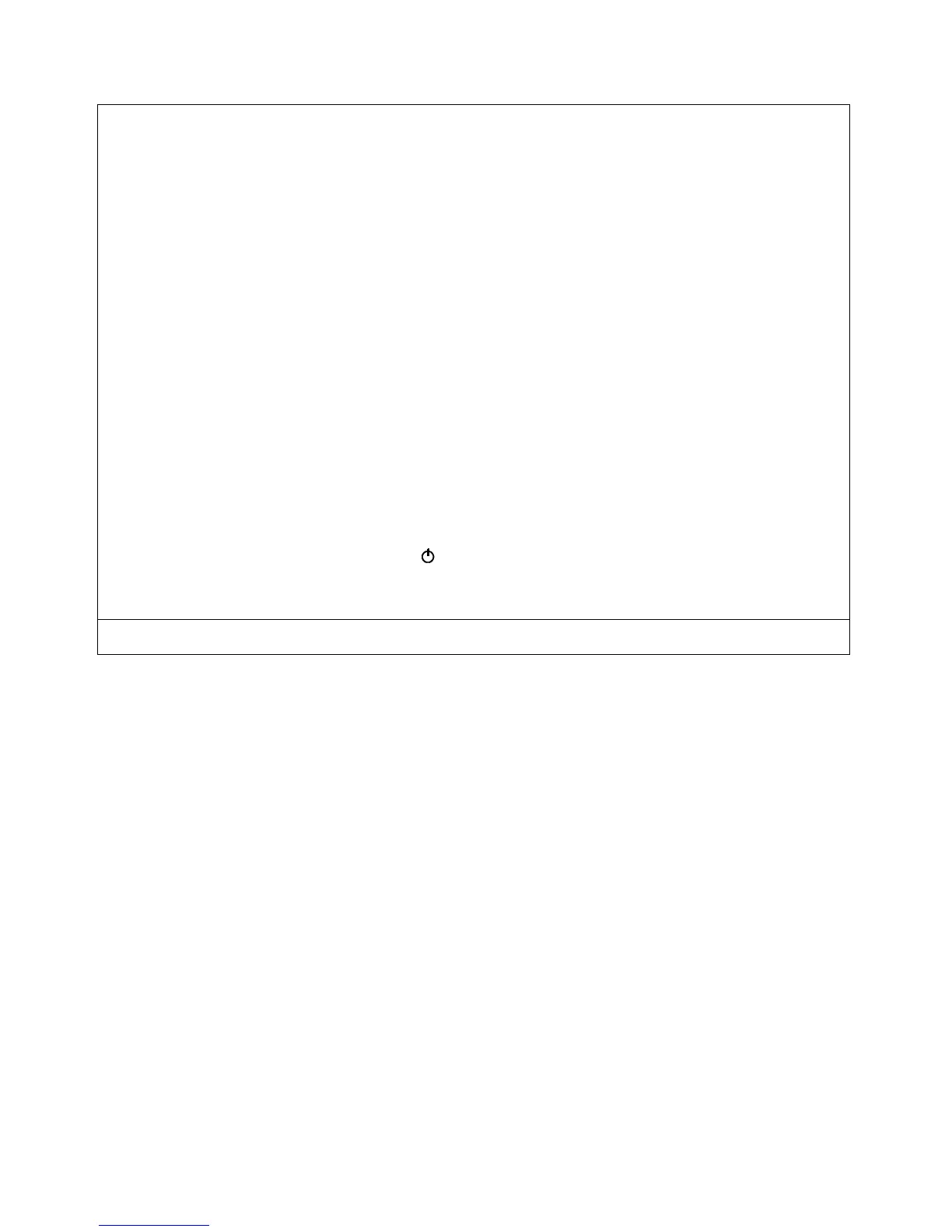Service Manual SM CE14AT3-C
2
5 TECHNICAL CHARATERISTICS.
Cathode-ray tubes
In-Line, Hi-bipotential gun. 14” (34 cm)
Tuning-system
Frecuency synthesis, 100 programs in non-volatile memory, AFT, automatic,
semiautomatic and manual channel-search.
Band I, channels 2-4 (VHF)=E2-E4
Cable channels S1-S20
Hyperband channels S21-S41
Band III, channels 5-12 (VHF)=E5-E12
Band IV-V, channels 21-69 (UHF)=E21-E69
Reception system
B/G Model CE14AT3-C and CE14ATR3
B/G-D/K Model CE14AT3-E
Colour system
PAL, NTSC 4.43, N.A.P. (NTSC Amusement by PAL)Models CE14AT3-C,
CE14AT3-E and CE14ATR3
Program selection
Sequential selection from the controls on the set. Direct selection to any program
from the remote-control device.
Audio
Power-rating 1W rms. (10% distortion)
Speakers
1 of 8
Ω
.
Aerial
External aerial sockets 75 ohms. IEC
Jack for headphones
Mono jack 3,5mm.
Clock and alarm Function
Timer Function
Switch on and off of CTV programmable in real time.
AV connectors
1 Scart connector 21 pin CENELEC standard AV, RGB and S_Video.
1 RCA Video input (frontal)
1 RCA Audio input (frontal)
Power supply
220 – 240 VAC 50Hz
Consumption
29W (IEC 107-1)
3,1 W (Stand-by
)
Text
1.5 FLOF and LIST level. 1 page memory.
Radio
87.5 – 108MHz. 40 memories. Manual and semiautomatic search
Hotel mode
Hotel mode and Hotel Rental
Options by means of Technical Service:
NTSC-M
6 Safety
It fulfils the safety requirements established in the regulation:
• EN 60065:98
7 EMC (Electromagnetic Compatibility)
It fulfils the EMC requirements established in the regulation:
• EN 55013:1990/A12:1993 / A13:1996 / A14: 1999
• EN 55020:1994/A11:1996 / A13: 1999 / A14: 1999
• EN 61000-3-2:1995 +A1:1998 +A2:1998 / A14:2000
• EN 61000-3-3:1995
8 Procedure of non-volatile memory substitution.
When starting the television set, the microprocessor will always verify if non-volatile memory or NVM (IC125) is
initialised or not. In case of not being, it will come to start the television set with a minimum of values by defect to
guarantee a correct start-up.
The following step to make by the technician after the substitution by failure of the NVM, it will be to accede to the
Service Menu and a complete initialisation of the NVM. For it, it is necessary to enter in “MORE” submenu and
being in “INI NVM”, press “VOL +” to confirm. Later, the definitive manual configuration of the adjustments will be
done as it is indicated in "Service Menu". Moreover, it is necesary to active OEM mode, setting the colour level
05 and hold the ‘Vol+‘ key from the local keyboard pressed and press ‘Recall’ on the remote control, within the
SANYO models introduce 00, in OEM models the value each one will be propely explained.
Warning: when the NVM is initialised it removes the data contained in the NVM to load those that the
microprocessor has by default; therefore, it is obligatory to introduce again the configuration data (CONFIG),
standards (STANDARD) and the adjustments of Service Menu (not manual adjustments, see “Adjustments”). For
that reason, it is better not re-initialise the NVM if it is not strictly necessary, as it is in the case of substitution of
IC125.
