-15-
Service Mode Adjustments
Following adjustments should be carried out when the memory IC is replaced. How to enter the service mode and
adjust values, please refer to “ Entering to Service mode” on page 8.
NOTE: Do not attempt this adjustment with weak signal.
(1) Tune the receiver to most clearest (or strongest) VHF
station in your area. Set the brightness and contrast
controls to maximum. Set the colour control to
minimum.
(2) Select 91 [
Align RF AGC Threshold] in the service mode.
(3) Change value until the snow noise just disappears.
(4) Exit from service mode.
Item 91 [ALIGN RF AGC THRESHOLD] RF AGC
(1) Receive a monochrome circular pattern.
(2) Set the brightness and contrast to normal.
(3) Select 5 [Align Sync. to Fly Back Phase] in the service
mode.
(4) Change value to be optimum horizontal centre position.
(5) Exit from service mode.
Item 5 [ALIGN SYNC. TO FLY BACK PHASE H-PHA
(1) Receive a monochrome circular pattern..
(2) Set the brightness and contrast to maximum.
(3) Select 7 [
Align Vertical Amplitude] in the service mode.
(4) Change value to be optimum vertical size.
(5) Exit from service mode.
Item 7 [V-SIZE 50] VERTICAL SIZE
Horizontal centre
Vertical size
(1) Receive a crosshatch pattern.
(2) Select a picture mode of NATURAL by pressing the
PICTURE MODE button.
(3) Select 19 [
Align Vertical S-Correction] in the service
mode.
(4) Adjust Vertical S-letter Correction so that the difference
of “c”, “d” and “e” becomes less than 2 mm by pressing
the VOLUME + or - button.
(5) Confirm Vertical Linearity and adjust Vertical Center
then Vertical Size.
(6) Exit from service mode.
Item 19 [ALIGN VERTICAL S-CORRECTION] V SC
(1) Receive a crosshatch pattern.
(2) Select a picture mode of NATURAL by pressing the
PICTURE MODE button.
(3) Select 17 [
Align Vertical Linearity] in the service mode.
(4) Adjust Vertical Linearity so that the difference of “a” and
“b” becomes less than 3mm by pressing VOLUME + or
- button.
(5) Exit from service mode.
Item 17 [ALIGN VERTICAL LINEARITY] V LIN
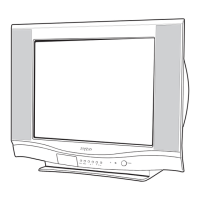
