Connecting other Equipment
14
When the audio signal from the VCR is stereo, be sure to connect the right and left channels to the respec-
tive right and left AUDIO IN terminals. Then select “STEREO” channel of the audio channel in the TV set
with the remote control button.
SURROUND OFF
SURROUND ON
Note: The effect of surround is not obtained although the switching of surround is displayed in this
monaural connection.
When the stereo signal is inputted from the right and left audio input terminals, each time the
SURROUND button is pressed (or selection of On-screen Menu), surround mode is changed as follows;
“ SURROUND ON” and “SURROUND OFF”.
Connect the component output terminal on your DVD player to the component video input terminal of
this product. (NOTE: When a signal of Y,Cb,Cr/Y,Pb,Pr is received, the output signal from monitor output
terminal will be corresponding but without colour (black and white image).)
Connecting to a DVD Player with AV1(DVD) Video Component
Input Terminal (Y, Cb or Cr)
TV mode
AV1
AV1(DVD)
28
AV2
In this connection status, whenever the TV/AV button is pressed, the mode will change as follows:
■ Make sure the component video terminal (Y, Cb or Cr) is connected correctly.
■ To watch a program in this connection status, select AV1(DVD).
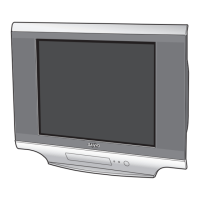
