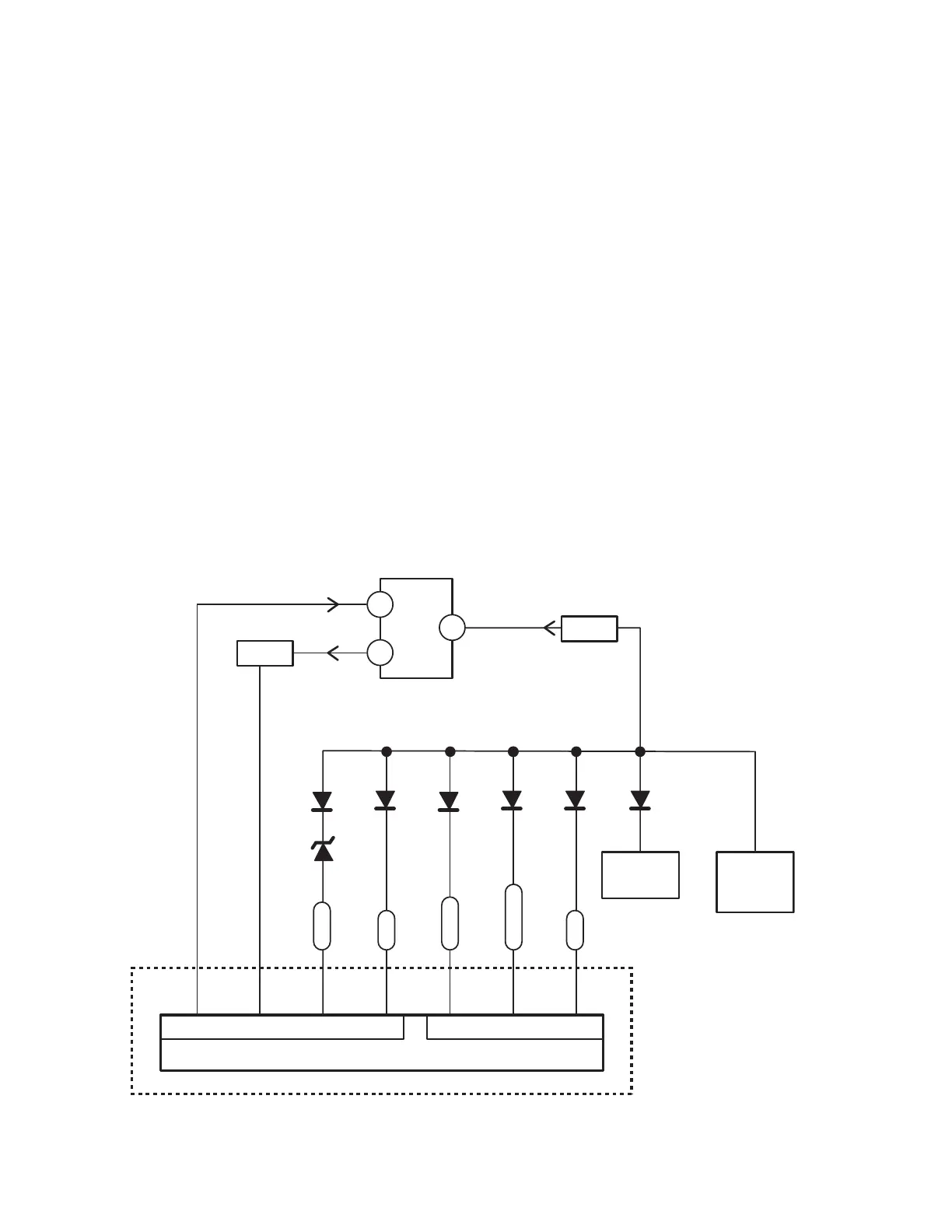CPU (IC801) is programmed so the set will go to the stand-
by mode when there is circuit failure as described below.
(Refer to”Power Supply Lines.”)
1. Power Failure : Detected voltage failure. (Connected to
IC801 pin 32.)
(Normal: High; Failure: Low)
2. Temperature Failure : Detected temperature failure for
Power Unit of PDP module. (Connected to IC801 pin 41.)
(Normal: Low; Failure: High)
LED Flashing
When IC801 detects the Power Failure 3 times the LED will
flash to indicate a power failure has occurred.
Note: The LED does not flash for Temperature Failures.
Note: If power failure is detected 3 times in 15 minutes, the
set will enter the standby mode and cannot be
switched On. To reset the operating programs of the
CPU it is necessary to disconnect the AC cord for a
short time.
History of Power Failure
When finishing the repair or stopping the Power Failure,
the history of past failures can be checked.
To see the history
1. Enter the service mode. See “Service Adjustments”
page 3.
2. Select Item No. 08A PER Temperature Error.
If Temperature Failure has accured the data in Item No.
08A will be 01h (1).
Attention:
After servicing, reset the data of Item No. 08A to 00h (0)
with the Volume + or – key.
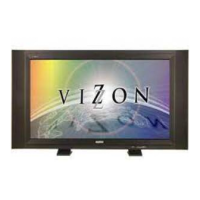