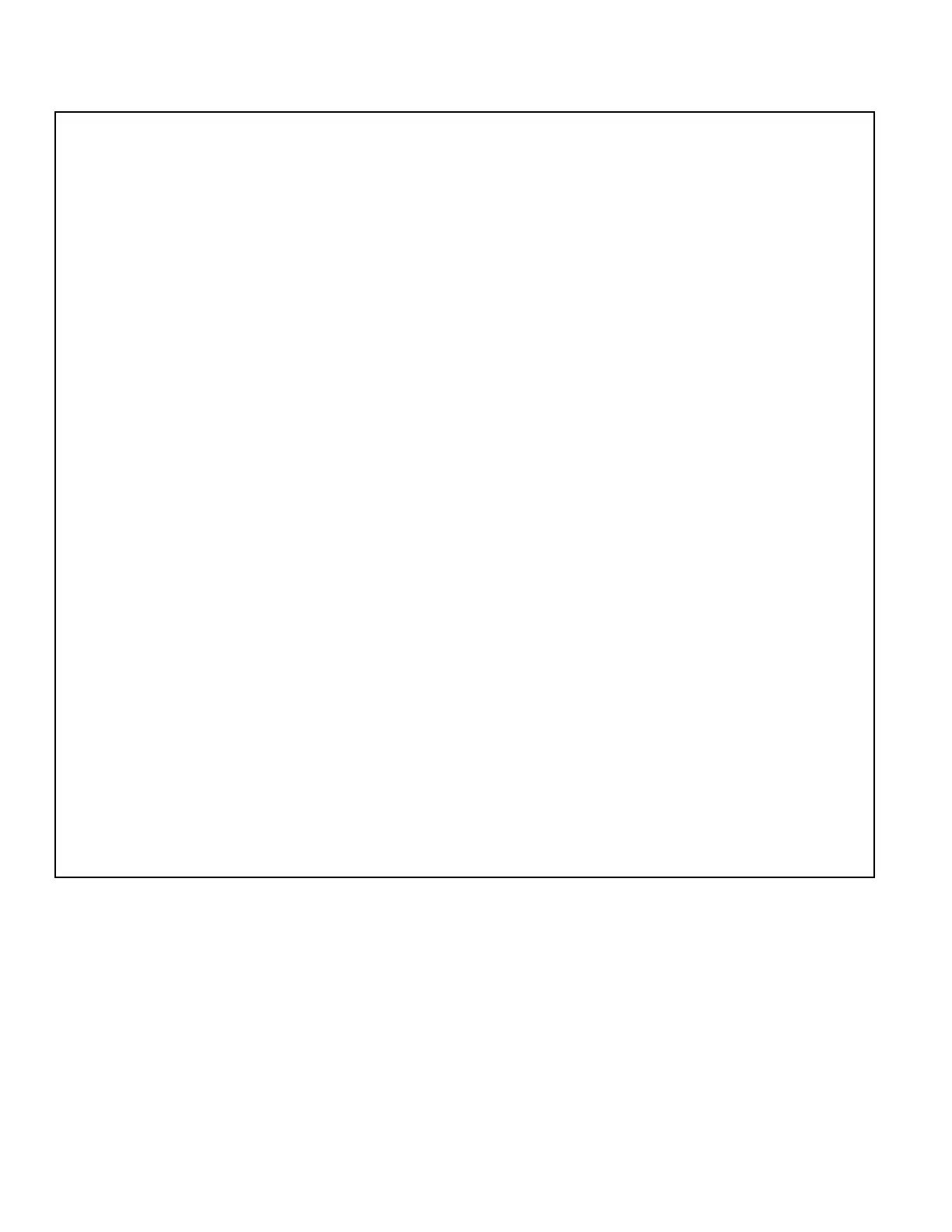INITIAL BUS DATA SETUP (Cont.)
19. Select NO. 58 AFC7CBP5 (Auto Flesh / C Band Pass Filter) with ▲ or ▼ key. Adjust the data with number keys for C0.
20. Select NO. 59 DIG6ABL5MSD4BAT (OSD D/A / ABL Defeat / Mid Stop / ABL Threshold) with ▲ or ▼ key. Adjust the data
with numbers key for 64.
21. Select NO. 5A RYA (R-Y/B-Y Angle) with ▲ or ▼ key. Adjust the data with + or – key for 00.
22. Select NO. 5F VL5BPF (Video Level / S BPF Sw) with ▲ or ▼ key. Adjust the data with + or – key for 80.
23. Select NO. 60 EWD (E/W DC) with ▲ or ▼ key. Adjust the data with + or – key for 2B.
24. Select NO. 61 EWA (E/W Amp) with ▲ or ▼ key. Adjust the data with + or – key for 22.
25. Select NO. 62 EWT (E/W Tilt) with ▲ or ▼ key. Adjust the data with + or – key for 21.
26. Select NO. 63 EWB4EWP (E/W Corner Btm / E/W Corner Top) with ▲ or ▼ key. Adjust the data with number keys for B8.
27. Select NO. 64 EWC7HLV6HSC (E/W Cor Sw / H Lock V Det / H Size Comp) with ▲ or ▼ key. Adjust the data with
number keys for 02.
28. Select NO. 65 BOW4ANG (Bow Correct / Angle Correct) with ▲ or ▼ key. Adjust the data with number keys for 87.
29. Select NO. 66 PRE6OVR4CTT (Pre Shoot Adj / Over Shoot Adj / Chroma Trap Test) with ▲ or ▼ key. Adjust the data
with number keys for 20.
30. Select NO. 67 HBL4HBR (H Blanking L / H Blanking R) with ▲ or ▼ key. Adjust the data with number keys for 2A.
31. Select NO. 6A YTH2YGA (Y TH / Y Gain) with ▲ or ▼ key. Adjust the data with number keys for 0D.
32. Select NO. 6B RWD6ROF4BWD2BOF (R Width / R Offset / B Width / B Offset) with ▲ or ▼ key. Adjust the data with
number keys for 10.
33. Select NO. 83 OPT (Asp Ratio / Comb F / Clock / Scan Veloc) with ▲ or ▼ key. Adjust the data with number keys for 3C.
34. Select NO. 84 OP2 (V Guide / Tone / AV / PIP / F/V / I-Ch / C En / C En Select) with ▲ or ▼ key. Adjust the data with
number keys for 2E.
35. Select NO. 8D HR (H Display Position) with ▲ or ▼ key. Adjust the data with + or – key for 1C.
36. Select NO. 8E SBO (Sub Bright Offset) with ▲ or ▼ key. Adjust the data with + or – key for 00.
37. Select NO. 92 DTN (YUV Sub Tint) with ▲ or ▼ key. Adjust the data with + or – key for FC.
38. Select NO. 96 BDC (YUV Cb Offset) with ▲ or ▼ key. Adjust the data with + or – key for 00.
39. Select NO. 97 RDC (YUV Cr Offset) with ▲ or ▼ key. Adjust the data with + or – key for 00.
40. Select NO. 9A ECN (16:9 Sub Contrast) with ▲ or ▼ key. Adjust the data with + or – key for F0.
41. Select NO. 9B EBR (16:9 Sub Bright) with ▲ or ▼ key. Adjust the data with + or – key for FB.
42. Select NO. 9E EVS (16:9 Sub V Size) with ▲ or ▼ key. Adjust the data with + or – key for F5.
43. Select NO. A0 EEA(16:9 Sub E/W Amp) with ▲ or ▼ key. Adjust the data with + or – key for EF.
44. Select NO. A1 EET (16:9 Sub E/W Tilt) with ▲ or ▼ key. Adjust the data with + or – key for FF.
45. Select NO. A2 EEP (16:9 Sub E/W Corner Top) with ▲ or ▼ key. Adjust the data with + or – key for FC.
46. Select NO. A3 EEB (16:9 Sub E/W Corner Bottom) with ▲ or ▼ key. Adjust the data with + or – key for FD.
47. Select NO. A4 EUV (16:9 Sub V Lin Top) with ▲ or ▼ key. Adjust the data with + or – key for FD.
48. Select NO. A5 ELV (16:9 Sub V Lin Bottom) with ▲ or ▼ key. Adjust the data with + or – key for 03.
49. Select NO. AB VFL (Filter System AVt) with ▲ or ▼ key. Adjust the data with + or – key for 04.
50. Press the MENU key to turn off the Service Menu display.
— 4 —
SERVICE ADJUSTMENTS (Cont.)