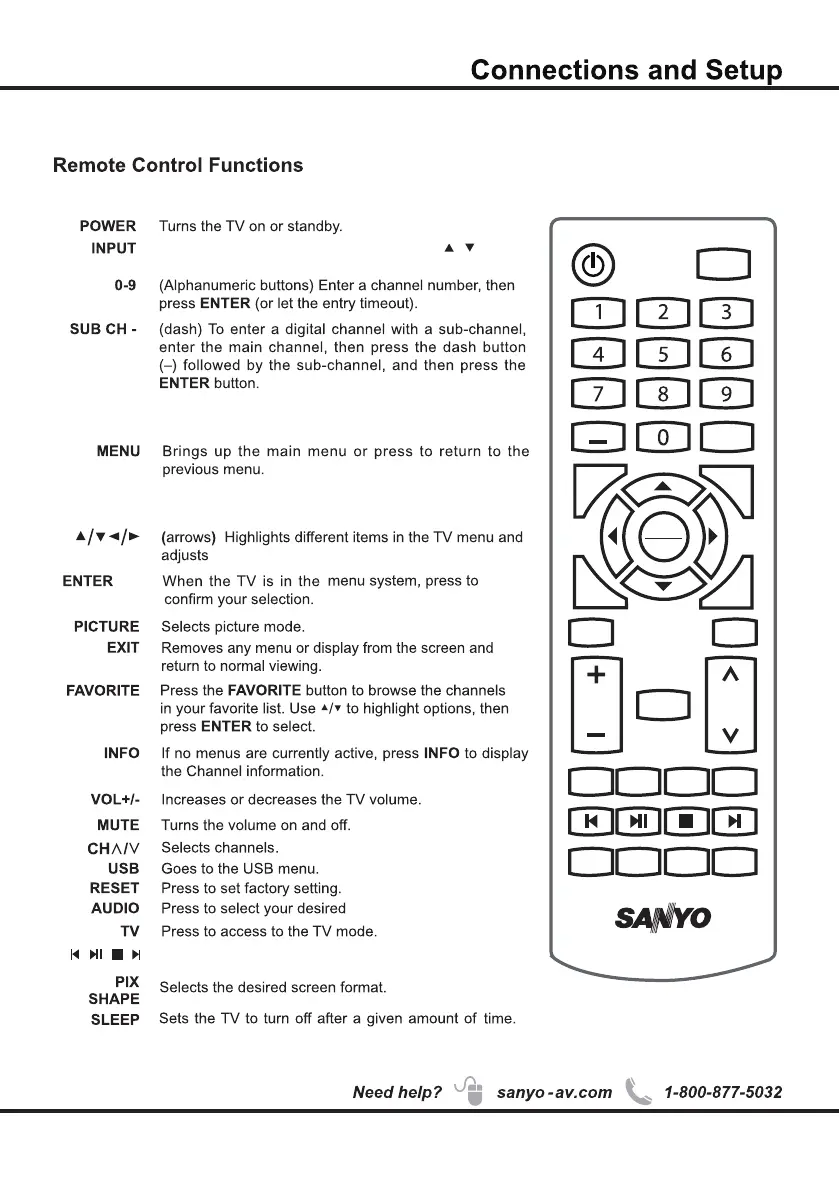11
Press to
select the desired option
open the Input list, then press / to
.
/OK
RECALL
press the RECALL button return to the previously
viewed channel.
CC
the menu.
Playing photos in the USB menu.
Displays the Audio portion of programming as text
superimposed over the video.
USB
RESET AUDIO
SLEEP
MC42FN00
INFO
TV
FAVORITE
VOL
CH
PICTURE
EXIT
MENU
CC
RECALL
SUB CH
INPUT
POWER
SHAPE
PIX
MUTE
ENTER
OK
audio mode.
