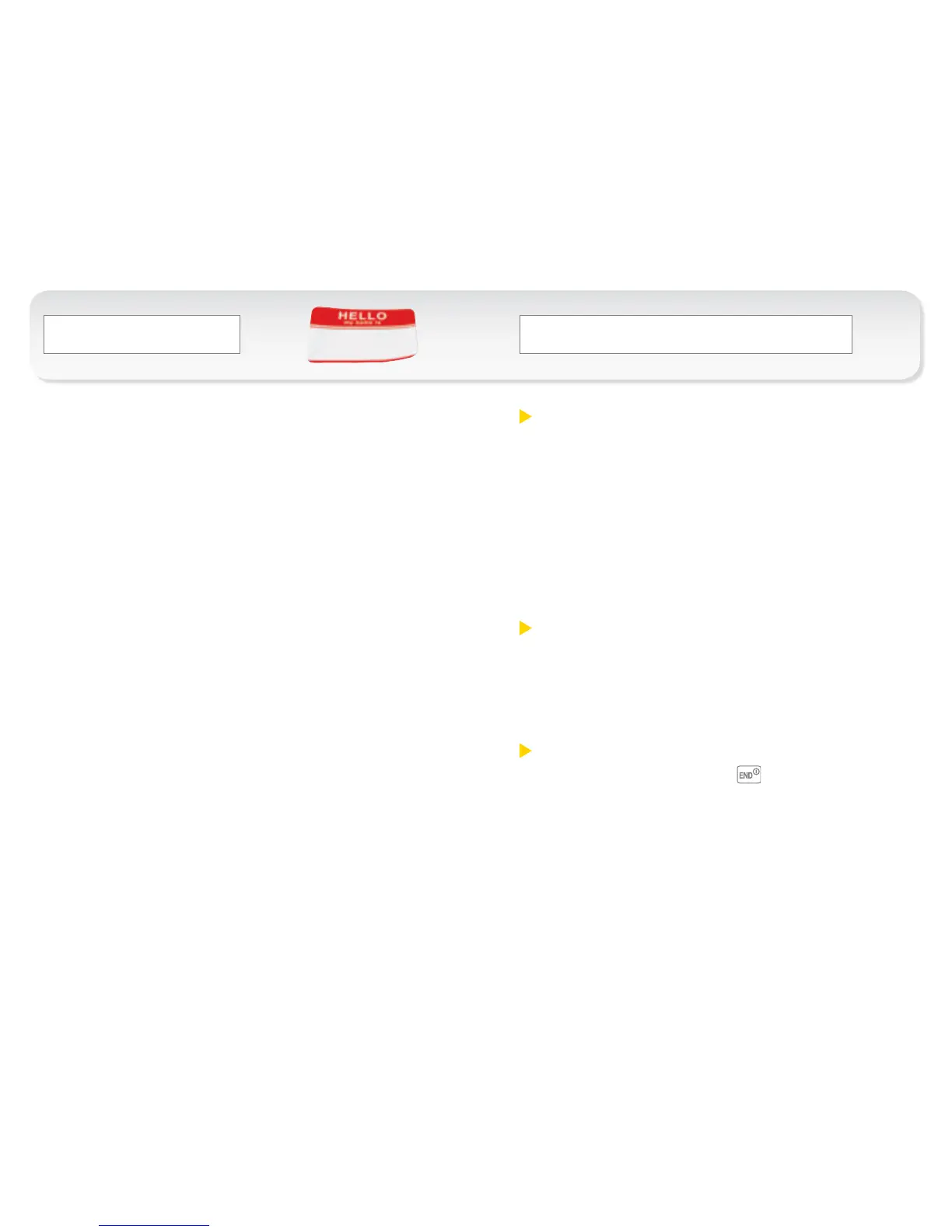Welcome!
_
Get Your Phone Ready
_
Sprint is committed to developing technologies that
give you the ability to get what you want when you
want it, faster than ever before. This booklet introduces
you to the basics of getting started with Sprint and
your new SANYO Incognito.™
Only on the Now Network.
TM
©2009 Sprint. SPRINT and the logo are trademarks of Sprint. Other marks are
property of their respective owners. “SANYO” is a registered trademark of SANYO
Electric Co., Ltd. and is used under license. Kyocera manufactures and markets the
SANYO wireless line of products.
Insert the Battery
1. Slide the battery release latch to unlock it, and
then slide the battery cover down to remove it.
2. Insert the battery into the battery compartment,
making sure the connectors align, and gently
press it down.
3. Position the battery cover and slide it upward
until it snaps into place, and then lock the battery
release latch.
Charge the Battery
1. Plug the phone charger into an electrical outlet.
2. Plug the other end of the charger into the micro-USB
connector located on the upper right side of
your phone.
Turn the Phone On
•
Open the phone and press .
