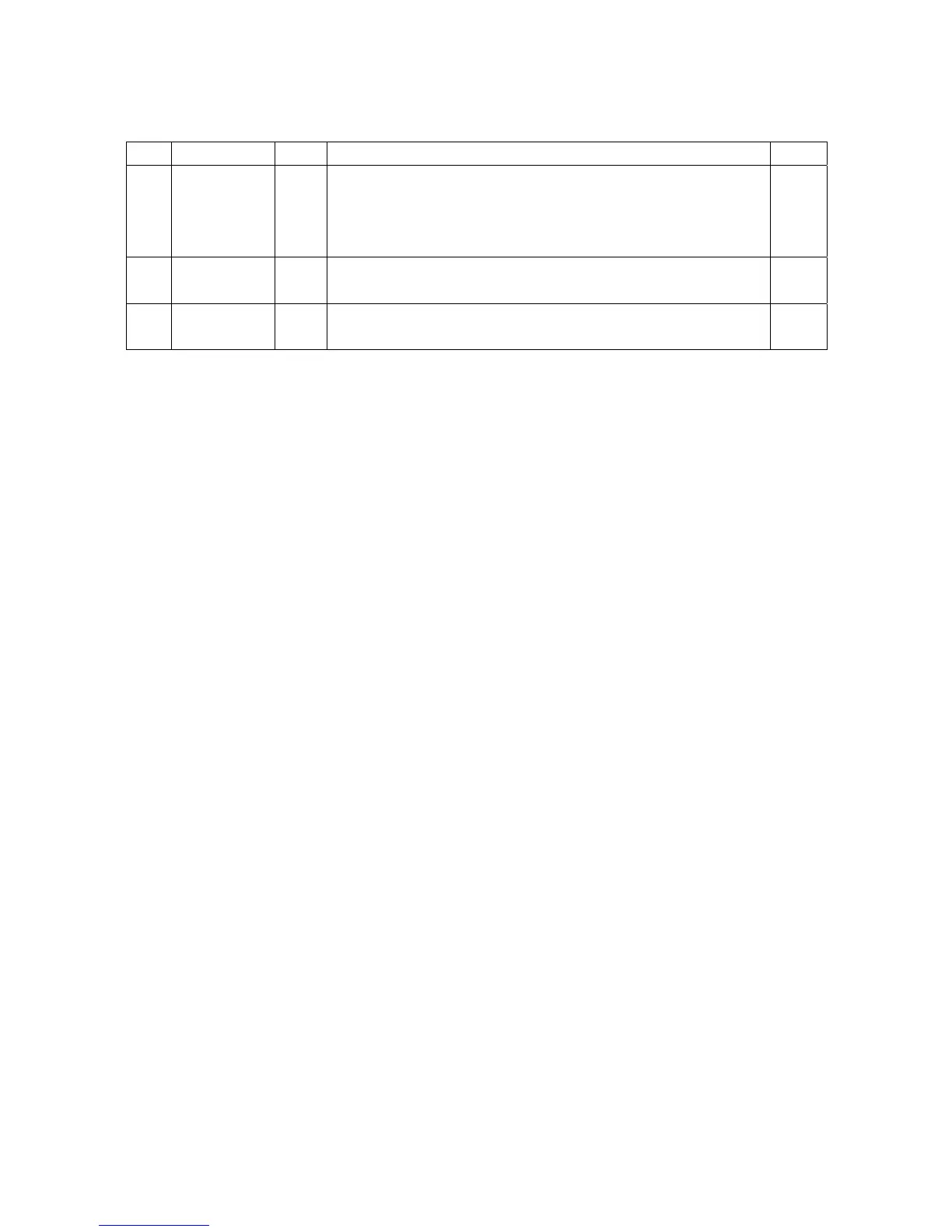Table 5 Video & audio signal formats of digital HDMI
No. Item Unit Parameter Note
1 Video
Deep color:RGB 4:4:4(24 bit/pixel,30 bit/pixel,36 bit/pixel)、
YUV 4:4:4 (24 bit/pixel,30 bit/pixel,36 bit/pixel)、
For "1080p,deep color", only support "30 bit/pixel"
YUV 4:2:2(16 bit)、YUV 4:2:2(20 bit)、YUV 4:2:2(24 bit)
2
Audio sample
freqence
kHz
32、44.1、48
3
Audio data
width
Bit
16、20、24
5.7 Music port (depending on different models whether contain the port or not)
Input audio signal to back VGA MUSIC/AUDIO In port from audio output equipment, check
audio output is normal or not.
5.8 Other functions check
a) Check timing on/off, sleeping time off, picture/sound mode, OSD, stereo, digital audio port,
etc,;
b) Check pure digital audio programs (RADIO) ;
c) Check logical channel number (LCN);
d) Check HDMI ARC;
e) Check HDMI CEC;
f) Check OAD for special customer;
6 User Menu Setting before shipment
Enter into Factory Menu and choose “Shipment” to perform presetting before shipment;
Main procedures are described as follow:
a) Clear out all programs;
b) Clear out information of VCHIP,parent control, etc.;
c) Default user analog parameter setting;
d) Recover default password;
e) Set Menu Language as English;
f) Set Power mode as Standby。